If you have decided to take the next step in your business and create an eCommerce website to start selling your products and services online, you already know that finding a web hosting service is first needed.
However, if you have already started your online research, you will know that the amount of web hosting options, plans, and prices are surprisingly overwhelming. How do you know which one is the best?
There are different aspects to consider when making your choice, from the kind of hosting, the storage capacity, the level of technical support, and more.
Join me today to discover the elements you should consider to choose the best web hosting service for your eCommerce website.
Keep reading!
- What Does Web Hosting Service Mean?
- Different Types of Web Hosting
- How To Choose a Web Host?
- 1. Discover Your Website Needs
- 2. Keep in Mind the Website-Building & Bundling Options
- 3. Search Online for Possible Options
- 4. Make A Comparison of The Main Factors of Each Option
- Check the average uptime
- Check the online support
- Check the pricing options and renewal cost
- Ask if they offer you a free domain name
- Look for more storage capacity and bandwidth
- Confirm that they offer SSL (Secure Sockets Layer) certificates
- Make sure they offer a refund
- Look for options that offer backups
- Verify the security mechanisms
- Check for server locations
- Consider some extra features
- Final Thoughts
- Frequently Asked Questions
What Does Web Hosting Service Mean?
Although you probably already know it, a web hosting service is a solution offered by a company to provide a space on the servers to store all the essential data and content of your website.
Often this service includes server management, technical support, security mechanisms, backups, antivirus, etc.
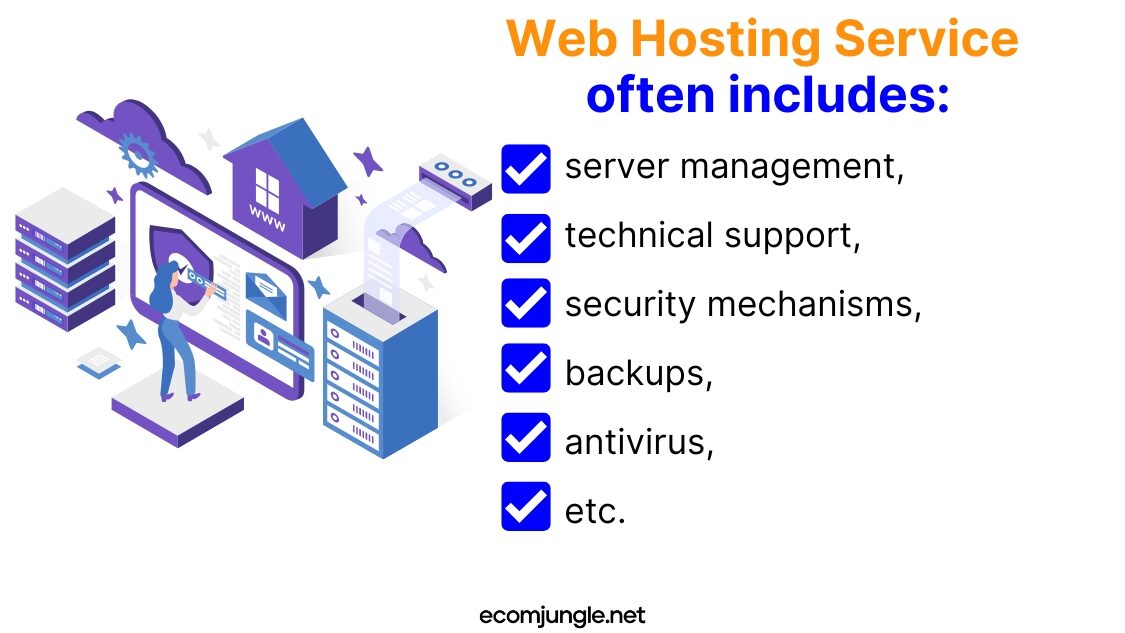
What kind of information does a web hosting store? HTML and PHP files, images, graphics, videos, CSS sheets, etc.
Why Do You Need to Get the Right Web Hosting Service?
Because you need your site information permanently connected to the rest of the internet, your site must be available 24/7 so that users can browse through it, ask questions, see your products, and make orders whenever they want.
Besides that, choosing the right web hosting service is crucial because it has a considerable impact on the SEO actions you put in place for the positioning of your site.

Why? Because web hosting influences your site’s loading speed and security level.
Not all web hosting is the same; let’s see their different types!
Different Types of Web Hosting
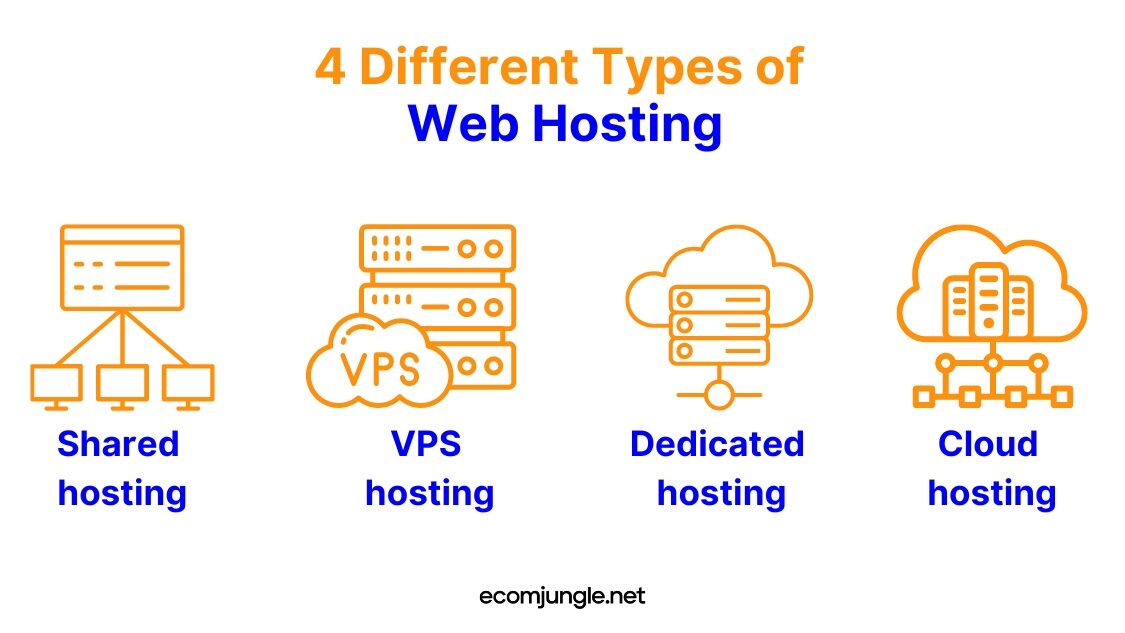
Well, you should know that there are four types of web hosting services available:
- Shared hosting
- VPS hosting
- Dedicated hosting
- Cloud hosting
Let’s review the web hosting services features, pros, and cons one by one so you can choose a web hosting that works for you.
Shared Hosting
It is one of the market’s most economical web hosting services and is ideal for sites in development or just starting.
According to Firtsiteguide, 37.64% of sites worldwide use shared hosting.
Let’s see what it offers!
Key Features:
- Shared server.
- It offers limited disk space and bandwidth.
- Less customizable web hosting services.
- Monthly, yearly, or per-use payment rates.
- Free domain name.
- Some include web-building services.
Pros
- Service provider takes care of the server software updates and security configuration, so that you can focus on your store.
- It is an ideal web hosting for smaller or start-up sites.
- Affordable prices to fit limited budgets.
- Lower investment of resources.
- It’s a web host with an easy setup.
Cons
- You don’t have your own space.
- You share your server with 100, 1000, or 3000 other sites.
- Limited control over server configuration.
- Less control over site performance.
- Less uptime control.
- Lower loading speed.
- Less scalability.
VPS Hosting
VPS, or Virtual Private Servers, are divided virtual environments within a physical server (hardware), managed, updated, and maintained by a hosting provider or a cloud platform.
Each site can get as much as they want, and that chosen amount of memory, RAM, and CPU will be exclusively reserved for them and not shared with other sites.
Let’s take a look at the web hosting services!
Key Features:
- It is a highly customizable hosting service; you can configure it to meet the specific requirements of your website.
- A virtual private server is a scalable web host so that you can add or reduce resources according to the site’s needs.
- A virtual private server offers a good security level; even if one of the sites is hacked, the others are protected.
- The physical server is shared with other sites, but each website lives or rents its own virtual server, so they do not interfere with each other.
- Good performance-price relation.
Pros
- Your site receives the resources it needs from the server and does not share them with other sites.
- It is more economical than dedicated hosting.
- It is scalable; you can upgrade the pool of server resources to a larger pool at any time.
- You have the option of getting a managed VPS. You will have a hosting service on automatic pilot, so your provider company will take care of everything.
- Better performance than shared storage.
Cons
- It is a more expensive hosting option than shared hosting.
- There are resource limits; if your site’s needs exceed those, you will have to upgrade your hosting package.
- It is not as secure; the biggest risk is that one of the sites with which you share the physical server is infected, which can affect your site.
- You only have control over the resource partition you assign to yourself.
- The web hosting services configuration is not so easy.
- You need some technical knowledge to customize it.
Dedicated Hosting
It is a web hosting option in which you have an entire server for your website, ideal for bigger sites that expect massive traffic, have a greater need for hardware and need more robust data security mechanisms.
Key Features:
- Dedicated environment for your website.
- Server management, monitored and maintained by IT teams.
- Scalability.
- It can support high-traffic peaks.
- MySQL database.
- Apache and PHP front-end.
- There’s no risk of being affected by intrusion from other sites.
- Protection and accessibility to install security software.
- An SLA guarantees high availability.
- Administrative access to implement any software your store needs.
- Multiple operating system options.
- Multiple hardware options.
- cPanel options.
Pros
- IT experts take care of maintenance.
- The network layer is a managed service.
- A redundant monitoring clock protects the physical server.
- You can use the operating system your site needs.
- You can select the resources you need, RAM, CPU, bandwidth, speed, etc.
- Easy to use cPanel operations.
Cons
- High cost per month.
- It requires advanced technical skills to set up.
- It requires more maintenance than the other hosting options to ensure reliable performance.
- You are responsible for your site security, so you are in charge of installing all the security software your site need.
Cloud Hosting
It is a web hosting where the owners use virtual servers and resources to store their web data. It is a solution for large companies that need ample space and multiple security mechanisms against computer attacks.
Key Features:
- It offers high scalability, reducing or adding resources according to your website’s demands.
- It is a very flexible web hosting, as it provides a wide range of configuration options that you can modify without affecting the web’s performance.
- Very reliable, so your website will always be available to visitors.
Pros
- High security.
- Easy to implement, as you don’t need to deal with back-ends setup.
- Cost-effective, as you only need to pay for the resources you use.
- On-demand scalability, you can add and remove resources depending on your online business need.
- Automatic backup is highly unlikely you will lose your data.
- It offers easy data access everywhere, every time.
Cons
- High traffic spikes increase costs.
- You get less control over the server environment; the hosting provider manages it.
- If the internet connection goes down on the provider’s side, you will have no other way to access your web data.
- The cost of time and money for data recovery is higher.
How To Choose a Web Host?
Let’s look at the decisive factors so you can choose the best web hosting services.
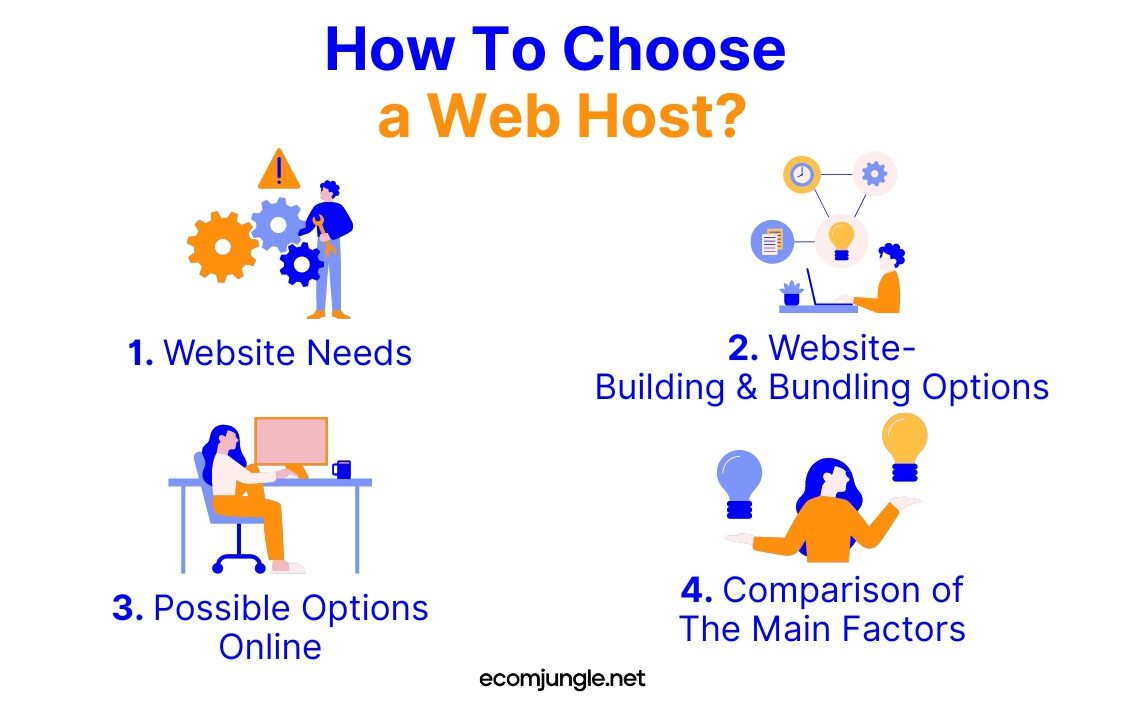
1. Discover Your Website Needs
When choosing your web hosting service, you should focus on the website type you will build.
To help you figure out those needs, ask yourself:
- What type of site are you going to create?
- Are you going to make a blog, landing page, or eCommerce?
- What will be the size of your website? Think about how many products, images, and the size of the pictures, documents, and videos you will store on your server.
- Does it require a specific script?
- Do you have technical experience or not?
- How much are you can afford to pay for hosting?
- Are you going to sell products and services and process payments?
- Where located is your target audience/ ideal customer? In which country? Then can choose the country or region for your server location.
Concentrate, think carefully about what you want your website to look like, and think not only about what you will need to get it up and running but what you might need in a year if all goes well because this helps you determine how many resources and servers your site needs.
For example, if you have a blog, a small marketing website, or a small eCommerce website, then shared hosting will be enough.
But, if you have a more extensive eCommerce site with more significant traffic and regular peaks in traffic and need to adjust server configuration to improve website performance, VPS would be a better choice.
You should consider every detail to find the ideal web hosting service option.
2. Keep in Mind the Website-Building & Bundling Options
It would help to consider whether you will build the site or rely on eCommerce platforms like Shopify, Wix, BigCommerce, Magneto, etc. Why? Many web hosting services include web bundling options in their plans.
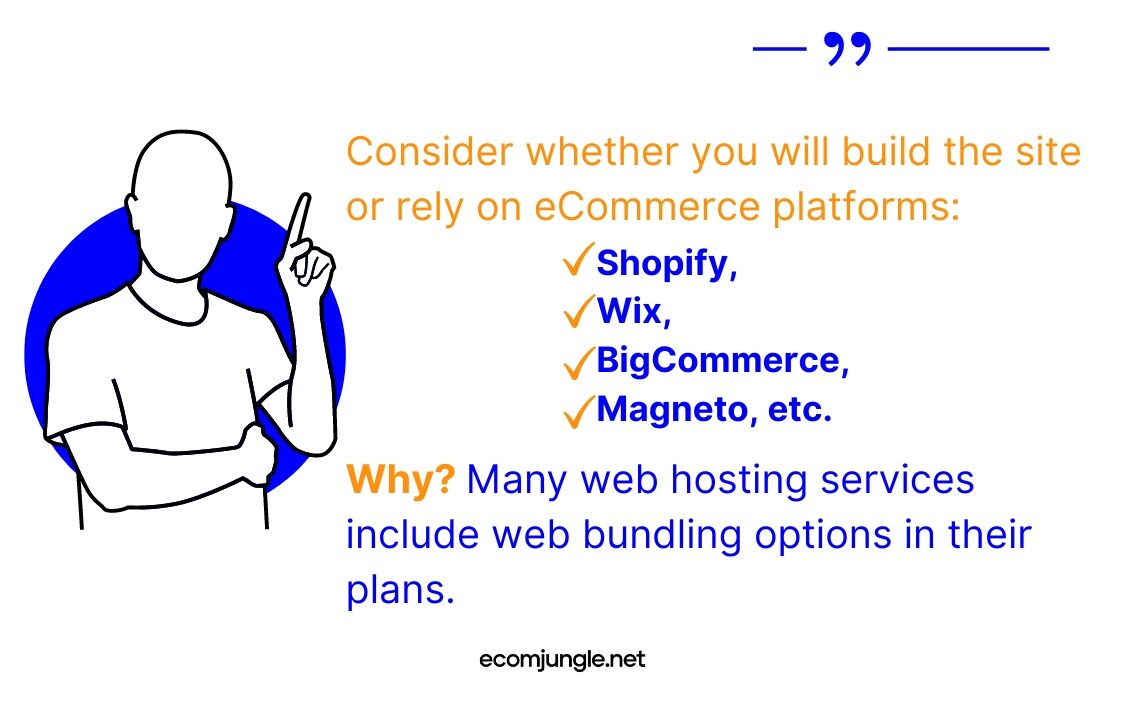
However, you can choose a hosting service independent of the website builder if the provider company does not include the building option, the builder does not offer to host, or you are going to build a site with a high level of customization.
3. Search Online for Possible Options
Yes, if you have taken care of aspects 1 and 2 and are already clear about the resources your website needs. Better yet, if you have made a list of the present and future requirements that are essential for your site, look online for the perfect web hosting service options on the market that can satisfy those needs.
Select some of the web hosting services options you think are the most suitable, and let’s go to step number 4!
4. Make A Comparison of The Main Factors of Each Option
Now that you have some options in mind, you should compare the specific features of the web hosting service they offer to see which ones best suit your needs.
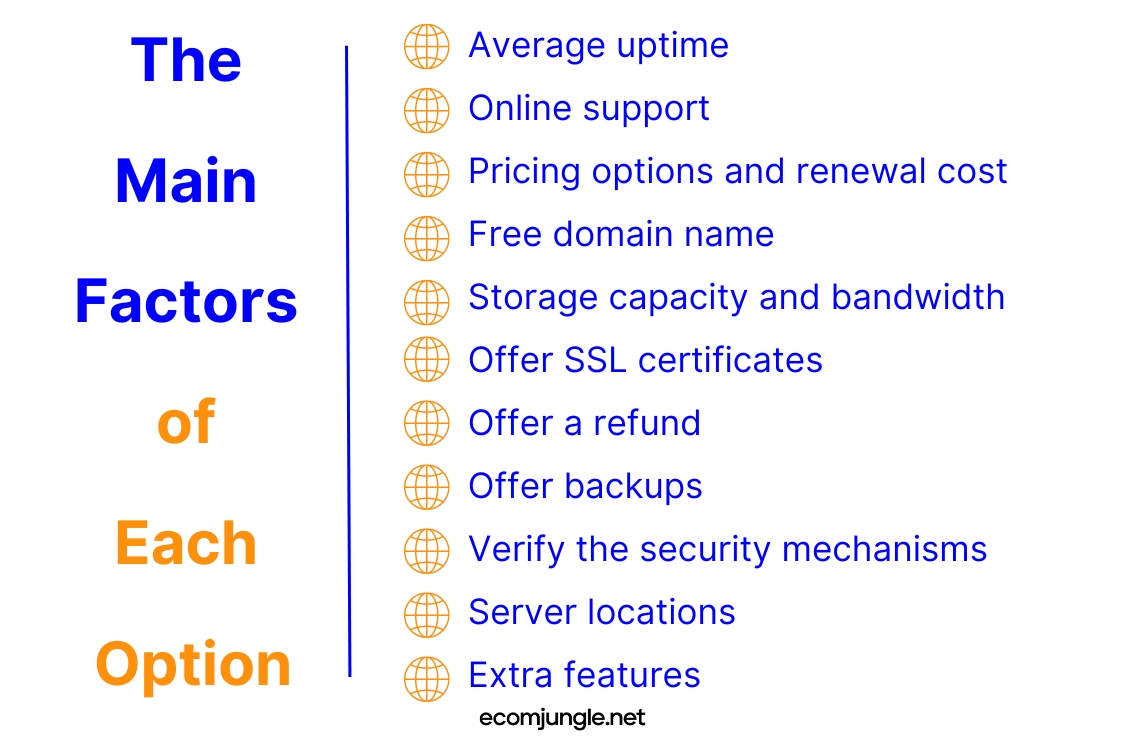
Check the average uptime
Yes, the first thing you should check to choose a web hosting is the uptime, the average time your site is active.
Why? Because this directly influences the traffic your site receives, the users will not be able to access it if it is inactive.
In the case of eCommerce websites, this aspect is even more critical because any period of inactivity translates into a loss of sales and money.
To put this in context, Shift4shop explained that a few years ago Amazon site was down for around 40 minutes, resulting in approximately $5 million in losses.
Only choose options that offer 100% uptime.
Check the online support
In this case, you should consider the quality and ways of technical support that the web hosting company provides to its customers because, in case of any server failure, they should be able to solve them quickly.
Often web host companies use tickets, chat, and calls to attend to the users’ doubts, complaints, or inconveniences.
How do you verify the quality of the web hosting provider support?
- Make sure the hosting services provide 24/7 support.
- Check your help center, and see if they have articles or tutorials to help you.
- See the comments in their forum, their answers, and how fast they respond to users’ problems.
- Communicate with them, see the contact options they offer, and the time they take to respond.
Check the pricing options and renewal cost
Think about how much you are willing to invest; what is your budget?
If you are starting, you may not want to spend too much on web hosts, but if your company and brand have some time on the market, you may want specific features that fit your business needs.
Before choosing a web hosting option, check the renewal price, which is often much higher than the initial fee.
The most important things to check on pricing plans are:
- If the web hosting providers offer a money-back guarantee, find out how long the warranty is valid. Look for companies that will refund your money if the service does not meet your expectations.
- Check the hosting service renewal price; companies often advertise prices for three-year contracts.
- Please consider the free resources they offer, such as SSL certificates, backups, migration, domain, etc.
- Check if you should pay more to the hosting providers for additional resources and ask for an estimate or quote to know what you should pay.
Find out more about website cots.
Ask if they offer you a free domain name
Many web hosting providers include a free domain for their customers, usually for one year, and after this time, you must pay for the use of the domain name.
These free domains names often include the hosting providers’ names.
Example: www.mynewsite.wordpress.com
Although they may seem unattractive, they are a perfect option if you take your first steps online.
Look for more storage capacity and bandwidth
This factor refers to the amount of data a site displays to its users during a given time.
In the case of storage is the amount of space it offers to store all the data and web content from databases, images, videos, etc.
The more bandwidth and storage capacity is better for your site.
What should you consider in your web hosts?
- Think about the size of your site and the expectation of growth to know how much storage you will need.
- Consider the amount of traffic you want to receive on your site; bandwidth helps hundreds or thousands of visitors to receive information from your site without problems.
- Think about how much RAM you need to manage and optimize the various applications or software you integrate into your store. Selecting an option that achieves that the number of integrations does not affect your site’s performance.
- So before choosing the web hosts option, consider the number of sites you need to host, so you pay for exactly what you need.
Confirm that they offer SSL (Secure Sockets Layer) certificates
The SSL certificates of a hosting allow an encrypted and secure connection that you identified since it includes an “s” at the end of the HTTPS; it also shows a padlock icon.
This certificate guarantees that all operations and information handled through the site are encrypted.
Pro Tip:
If the web hosting provider does not offer you this resource, it is a warning sign not to trust them with your site’s information and that of your customers; then an SSL certificate could be a hidden cost, which you have to pay as an extra, so it is better not to choose them
Make sure they offer a refund
It is an option that you should consider when you are testing hosting service options, that the provider allows you to get your money back without problems if their service does not meet the requirements and needs of your website.
To verify this, check the web host plan, review the terms of use, and even the forums or chat sites where disappointed users let their dissatisfaction be known.
Look for options that offer backups
Backups are saved versions of your web information; in case of server failure, you will not lose all your site’s data.
Check the frequency of the hosting providers creating those copies (day, week, or month); the ideal would be to obtain daily backups.
Verify the security mechanisms
The security offered by your server is a vital point! Nowadays, it is easy to access information sources or even “hack” the web host to obtain data. Consider this point very carefully.
Verify that the hosting providers assure you that your information and clients remain anonymous and shielded against external attacks, spam, brute force, etc.
To obtain an additional security mechanism for the SSL certificate, check that the hosting company also offers the following:
- Antivirus
- Active firewall
- Server hardening
- DDoS protection
- Domain privacy
However, you should know that hosting service providers usually do not disclose or easily share the security measures they use to prevent hackers from getting past the security shielding and accessing their servers.
Check for server locations
You need to know how many server locations a web hosting provider offers. It is relevant because it affects your site’s loading speed for all visitors. The closer the user is to the server, the faster the site will load in their browser, which improves their search experience.
Check if the web host provider offers you a free CDN (Content Delivery Network) in their hosting service; this means that they create a network of servers at different points to speed up the delivery of the web content to the visitor and, therefore, the performance of the site.
However, this is not an option that all hosting companies offer, but if you find one that does, it is an excellent candidate to consider.
Consider some extra features
To help you refine your web hosting services selection, I recommend you check if the web host includes some extra options that could help you make the right choice in addition to all the features we talked about above.
Let’s see that plus you should look for:
- Free and unlimited email
- Site builder available
- Free site transfer
- cPanel
Final Thoughts
Finally, the most important thing when choosing a web hosting plan is that you know well the needs of your website, the type of site you will create, its size, and all those features that are important to build it as you imagine it.
From there, you can decide what host option works best for you and which hosting company offers you the perfect plan to meet your expectations.
Whether you choose a virtual private server or a shared hosting, remember that the ideal is to find a web host that makes you feel secure, supports you continuously so that your web is always active, and satisfies your needs.
Well, now you have more than ten aspects to consider to make your choice more accessible. It’s your turn to get down to work.
Did you find this article helpful? Do you want to know more about how to build your eCommerce website?
Let me know in the comments!
Frequently Asked Questions
The difference is that a web server stores the website data and processes the solicitude for content transmission and page delivery that it receives over the HTTP network. In contrast, a web host is in charge of storing, processing, and taking care of the web data and also uses other networks to transmit the information from the solicitude it receives from the browsers.
A hosting provider company is in charge of providing web owners with a space on a server to store their site’s information through the internet so that it is available to visitors.
All your website data and content is stored on a server, which rests on being loaded into users’ browsers. In other words, it is where your site’s essential information lives, and the domain is the address to access it.
Well, you don’t need to own a server. You can always hire a hosting service provider and use their server resources.