Attracting customers, building customer loyalty, and closing as many sales as possible is the goal of every entrepreneur who wants to maximize the profitability of their business. Having the right sales management software generate sales that can be a determining element for success.
Today I present the ten best sales management software to boost your sales cycle. Keep reading!
What Is Sales Management Software?
Sales management software is an organization tool to track the entire sales process. They help sales reps do tasks such as lead generation, internal and external communication, customer service, contracts, and database control in less time.
What Is The Primary Function Of Sales Management?
The primary function of sales management software is to set the objectives for the sales team and automate and simplify the sales cycle to achieve those objectives. It also evaluates and presents analytical reports on the sales teams’ performance and the expected results from the applied strategy.
Sales Management System Benefits
A sales management system’s main advantage is that it streamlines, simplifies, and strengthens the work of your sales team, who is the muscle of every business to achieve more sales. As a Hubspot survey reveals, 71% of sales professionals say their top priority is to close more deals (Source: Hubspot) Here’s how to take your business to the next level!
More granular prioritization
The best sales management software gives sales reps greater control over activities and strategies to determine critical issues in your sales process and evaluate the appropriate alternatives to a given objective. The system facilitates decision-making and ensures that actions are taken based on objectively valuable criteria.
A detailed overview of customer history
A sales management software makes sales forecasting and shows you an overview of the modification history of a particular customer. Then, sales reps can focus on customers who demonstrate profitability, offer customized product solutions, and identify the customer’s key decision-makers. Similarly, service reps can easily and quickly access customer information while dealing with orders and service requests.
Automated workflow and reduced admin
The sale management systems find sales reps new prospects, send emails, schedule appointments, execute and prioritizes tasks, track achievements, and more. Sales management tools are handy even more when, according to Closing the sale, 65% of sales leaders believe they spend most of their time doing paperwork and not closing more deals (Source: Resourceful selling).
Improved sale process forecasting, analytics, and reports
A vital point of the best sales management software is that they make highly accurate predictions about sales performance and target achievement for a given period. How? They have metrics tools for analyzing the progress of the sales teams.
What Is The Best Sales Management Software?
1. Monday
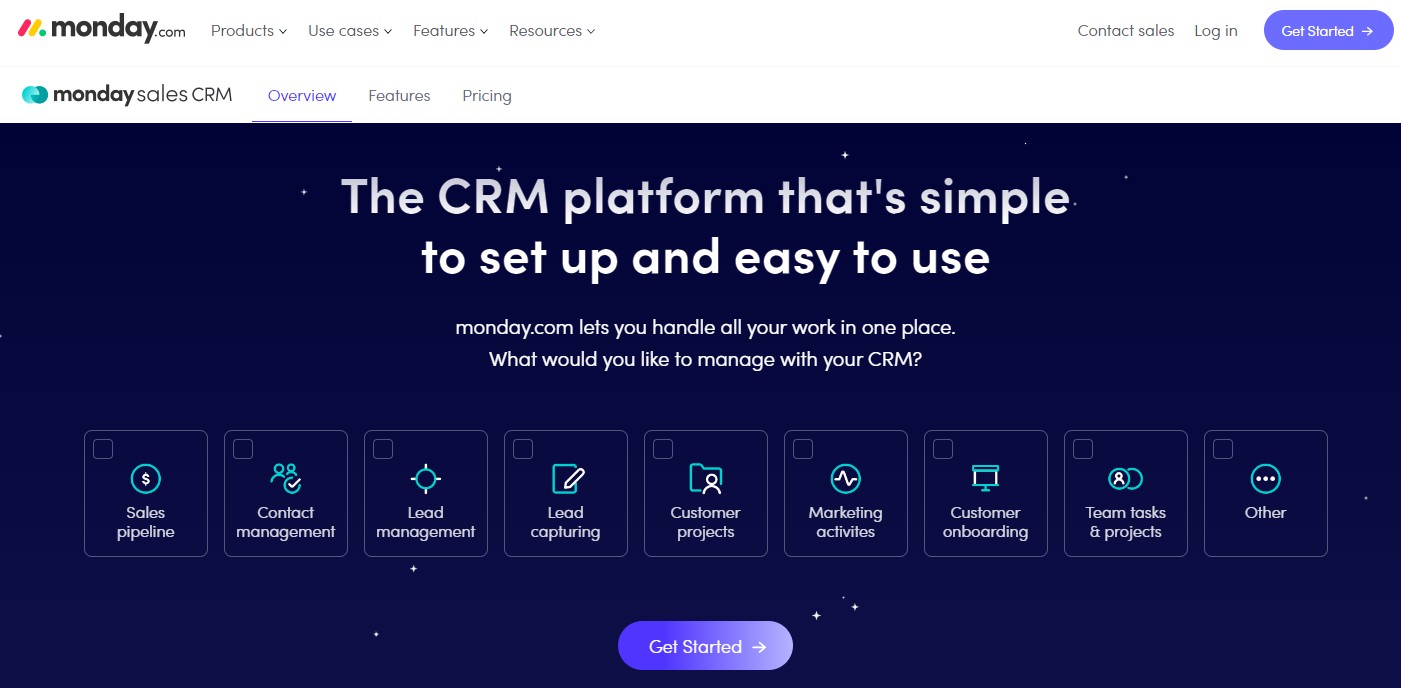
Monday is more than a project manager; it is a sales CRM software where you can intervene in the organization and automation of many other aspects of your business. Monday’s is one of the best sales management software as its system works based on visual and customizable templates. It is possible to assign work columns, classify by color, determine which sales reps will integrate each activity, and receive a status of performance and fluency at every moment. Let’s see what it does!
Features:
- It includes sales team task management (internal and external).
- Centralizes communication channels and contact management
- Creates more flexible and intuitive personalized sales processes
- Automation of sales flows
- Customer relationships status
- Measures performance and progress of each sales team.
- Integrations with other Asana, Slack, Jira, GitHub, Google Calendar, Trello, Gmail, Shopify, Dropbox, Hubspot, Toggl, etc.)
Advantages:
- It centralizes communication between sales leaders and customers.
- Create fully customized sales cycles that adapt to the particularities of your business.
- Increases visibility with customizable dashboards.
Disadvantages:
- Despite the tutorials, it may take time for the sales reps to set up the sales management software and get all its advantage.
- Need a better way to filter information inside an email’s body further when you set up email integrations.
Pricing:
- Trial period: 14 days
- Basic: $8 per month
Try Monday now!
2. Pipedrive
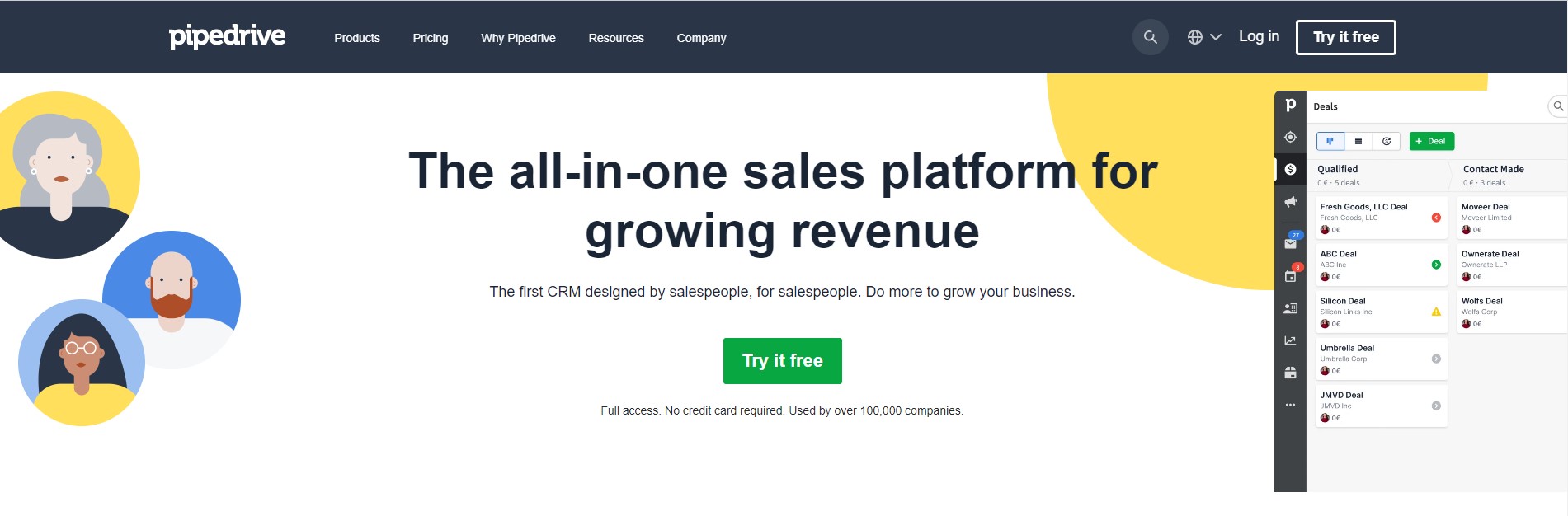
Pipedrive is one of the best sales management software for a small business.
whose main objective is to manage sales reps’ relationships with customers, control sales, and increase yields. I like this sales CRM software developed by experienced salespeople who know the importance of converting customer relationships into sales.
Features:
- It offers marketing and sales team task management.
- Lead management
- Sales funnels with custom fields
- Custom dashboards with drag and drop interface with intuitive design
- Create visual analytical reports
- Email and communication tracking
- Internal chat integration
- Invoicing and billing
Advantages:
- Automates your workflow and reduces routine work.
- Boost your contact management and allows you to give the proper attention to your customers after closing the sale.
- It integrates with over 300 business applications.
Disadvantages:
- This sales software management occasionally runs slowly and may experience hiccups.
- It can add video recordings or add sections.
Pricing:
- Trial period: 14 days
- Basic: $9.90 per month
See Pipedrive in action!
3. Salesmate
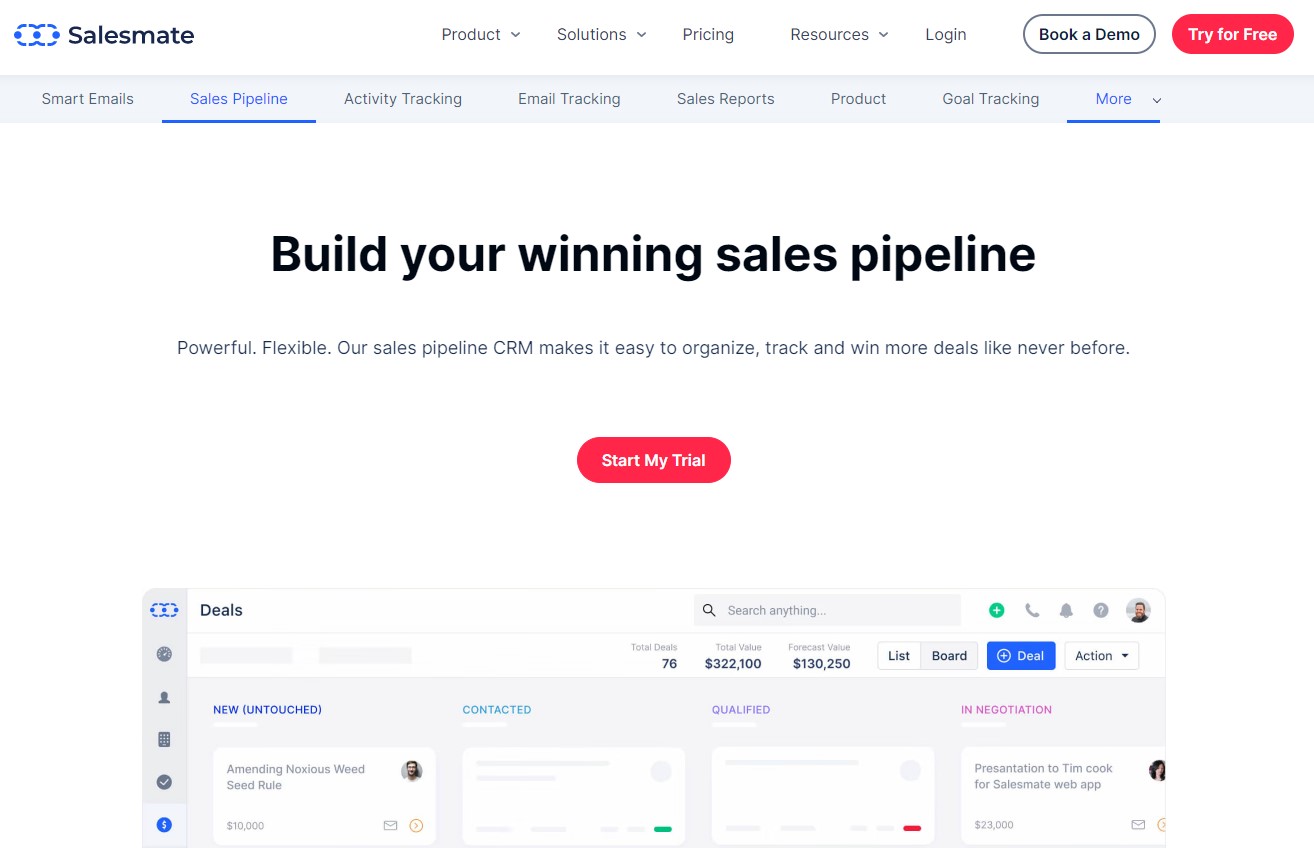
Salesmate is a system designed to help companies close more deals faster than every business wants! With an easy-to-use interface and sales automation, the tool is an excellent choice as it allows your sales teams to focus on the right deals at the right time.
Features:
- Mobile Access
- Document storage
- Marketing tools and sales automation integration
- Internal chat integration
- Email marketing
- Lead management and score
- Task management
- Offers and quotations
- Calendar or reminder system
- Contact segmentation
Advantages:
- It’s one of the best sales management software, with a mobile-friendly app and easy to make calls, texts, emails, and manage.
- It has excellent customer support.
- You can send and track emails through the system.
Disadvantages:
- The sales management system needs a little more robust chatbots.
- For example, they could optimize the templates for the sales pipeline.
Pricing:
- Trial period: 15 days
- Starter: $12 per month
Pick your best sales, mate!
4.Salesforce
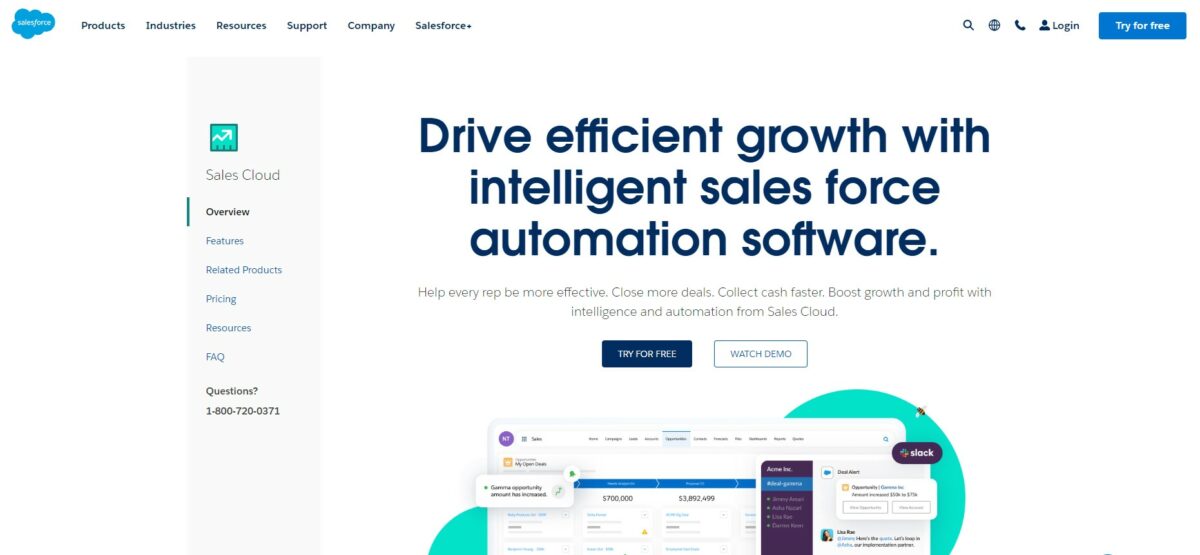
Salesforce includes powerful sales tools focused on providing companies and sales managers with a 360º customer view, with an integrated sales management solution with different modules for service, marketing, eCommerce, engagement, analytics, communities, productivity, and more. Its great advantage? You manage to unify the points of contact with customers in a single place to direct and motivate customers to close deals. What makes it unique?
Features:
- Find and manage new leads
- Contact management
- Sales automation
- Coordinates sales team activities
- Offers email templates to start automatic campaigns.
- Each team has a shared view of all customer data.
- Automates workflows through artificial intelligence.
- Seamlessly integrates with other existing sales data and systems.
- Business data protection.
Advantages:
- Sales leaders can track prospects and companies, aggregate offers, and access sales collateral.
- It is one of the best sales management software as it boosts marketing campaigns, handles customer service inquiries, logs calls, and creates reports.
- Includes APIs and can integrate with different business tools.
Disadvantages:
- Its prices are not as affordable as other sales management software in this count.
- In addition, its navigation interface can be overwhelming for users at first.
Pricing:
- Free trial: 30 days.
- Essentials: $25 per month
Boost your salesforce!
5. Hubspot
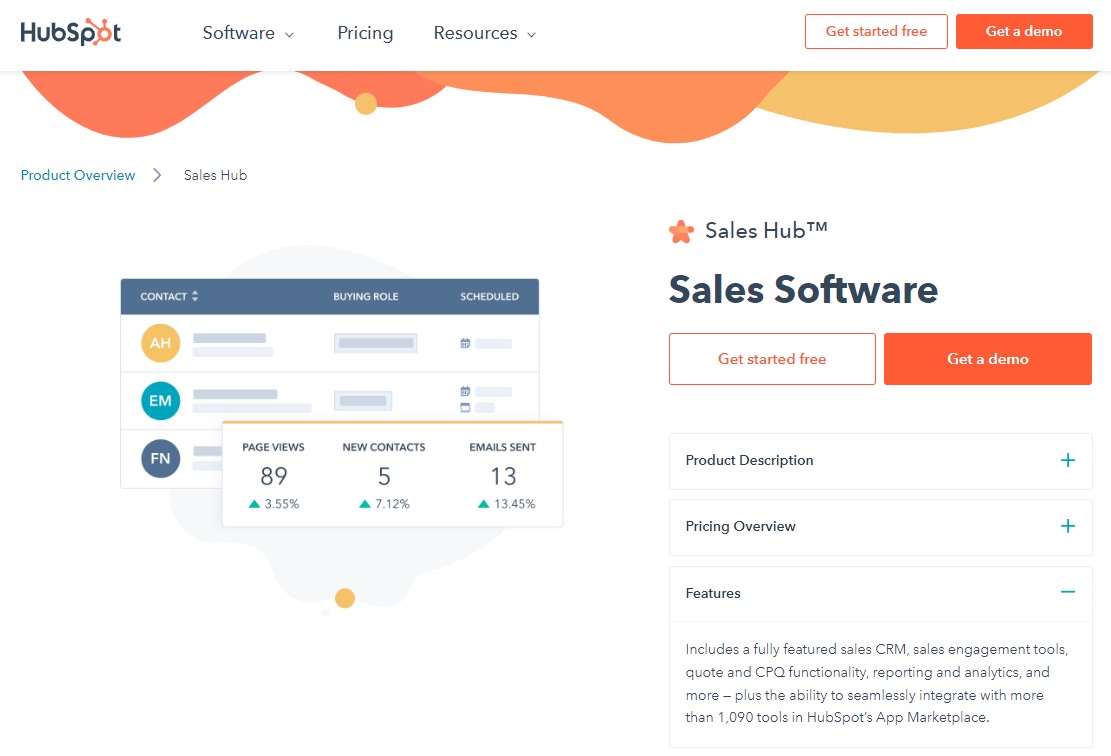
HubSpot is more than project management is one of the complete solutions if you’re looking for a sales management platform to solve all your sales process needs. This sales management software is oriented to automate marketing, sales, and service processes to control them in an integrated way from the same place. This way, it is possible for sales managers to have a global vision of all marketing actions. So let’s see what it offers!
Features:
- Inbound marketing software
- HubSpot offers everything you need to organize, monitor, and nurture relationships with leads and customers.
- It includes a content manager that focuses on empowering websites to help grow customers.
- It provides different marketing tools.
- Sales Hub focuses on automating the sales process and lead management.
- Service Hub is the customer management software that helps improve the user experience.
Advantages:
- It has a free version.
- Allows you to take courses on inbound marketing, sales, email marketing, and other related topics.
- It has more than 200 integrations as standard to create a technological ecosystem.
Disadvantages:
- Its sales tools are for large businesses.
- It is a pricey option if you compare it to other sales tools on the market.
- The free version has minimal functions.
Pricing:
- Trial period: 14 days
- Starter: $45 per month
Discover HubSpot!
6. Act!
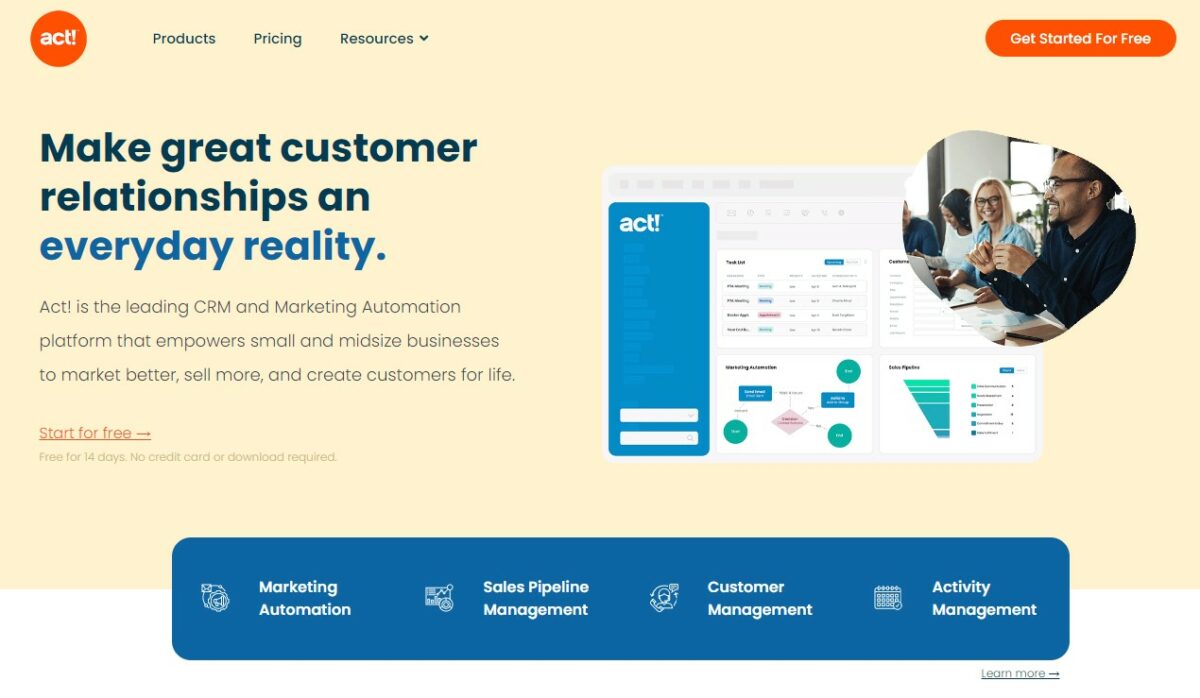
Do you have a small business, or are you just starting? Then, I recommend you try Act! It helps small businesses and sales teams organize contact, customer, and calendar information. A plus is that it has different plans and product tiers deployed on your servers and in the cloud to provide a complete customer view making the best sales management software.
Features:
- Customer relationship management.
- Contact management
- Sales pipeline management.
- Task/activity management
- Customer contract and sales management
- Quote and order management
- Email and mobile preview
- Campaign management
- Marketing Automation
- Customer Service Portal
- Knowledge Base
- Support Analytics
Advantages:
- Good user experience.
- Variety of functionalities.
- It is a solid sales management software that offers a complete knowledge base.
- One of the best sales management software for small business
Disadvantages:
- High costs for pro versions
- Complex in its superior versions
Pricing:
- Trial period: 14 days
- Act cloud-based: $30 per month
Let’s Act now!
7. ActiveCampaign
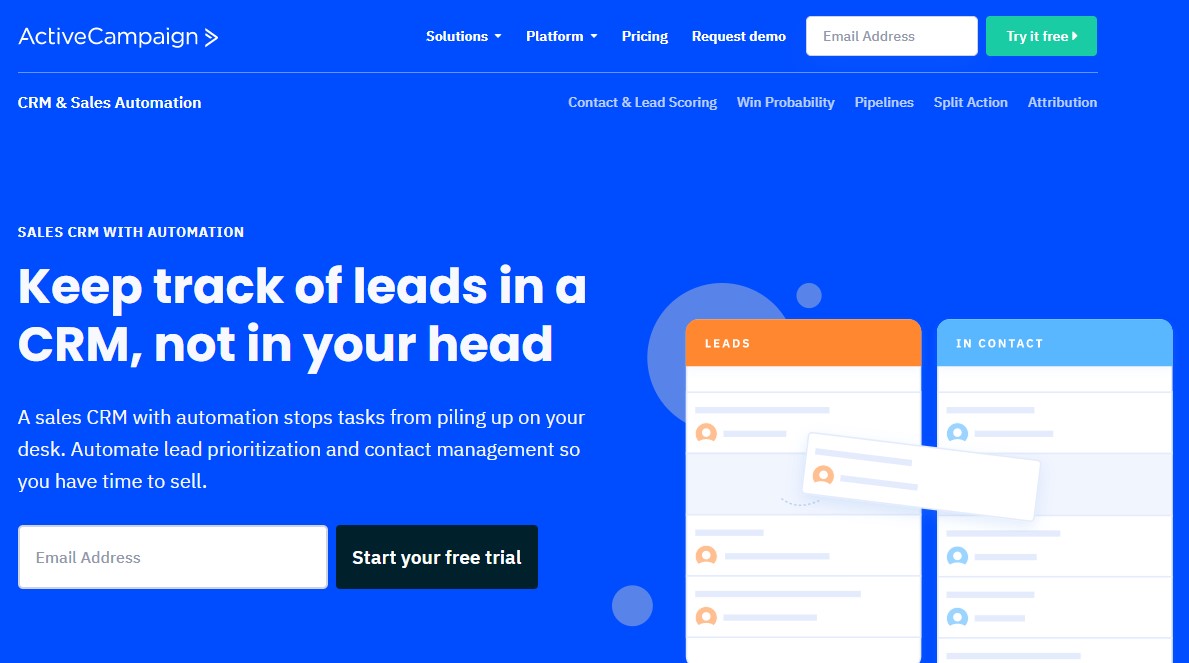
ActiveCampaign is a sales and marketing automation platform that uses artificial intelligence algorithms. All this is to facilitate the connection between companies and their customers, streamlining processes associated with their relationship. I had a good experience with this software management software because, through the automation map, I could see the evolution of all automation on a single screen.
Features:
- Import leads
- Sales Emails
- Lead management (lead forms and scoring)
- Segmented Outreach
- Sync Inbox with CRM software
- SMS Prospect Nurturing
- Task Reporting
- Sales Engagement Automation
- Win Probability
- Conversion Reporting
- Custom Reporting
Advantages:
- It gives you a more remarkable ability to personalize the newsletter.
- You can segment your followers based on their interests or purchase status.
- Sales managers can create more accurate sales funnels.
Disadvantages:
- The automatic contact list organization could be better.
- Tutorials explaining how to use the tool are extensive, be patient!
Pricing:
- Trial period: 14 days
- Lite: $29 per month
Get an activecampaing!
8. Engagebay
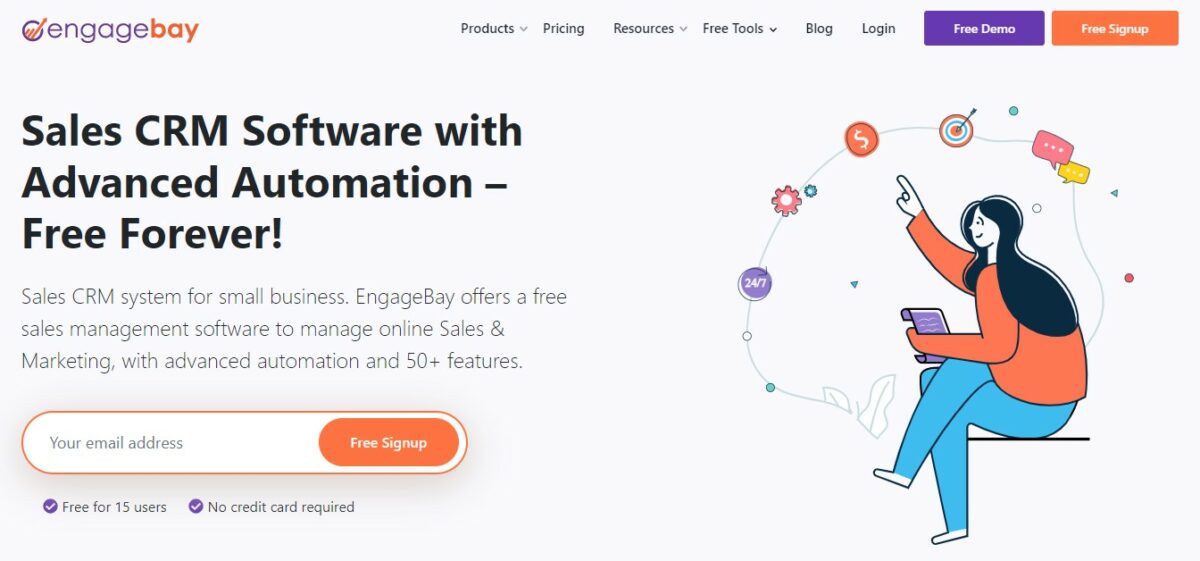
EngageBay is an integrated marketing, sales, and service software that allows you to manage your business and customers from a simple, powerful, unified platform. One point in its favor? It is a solution designed especially for startups and companies in the process of expansion.
Features:
- Sales & marketing automation
- Autoresponders
- Double opt-in
- Contact management and segmentation
- Ticketing management
- Custom reporting
- Ticket management
- Email templates
- Email sequences
- Deals management
- Easy to understand sales pipeline management
Advantages:
- Its sales management software has a robust email tracker to follow up on lead actions.
- Respond to all tickets from a straightforward interface.
- Free version available
Disadvantages:
- The learning curve of this sales team management software is slow for beginners.
- Not intended for a large company sales team.
Pricing:
- Trial period: N/A
- Basic: $11.99 per month
See what engagebay does!
9. Freeagent
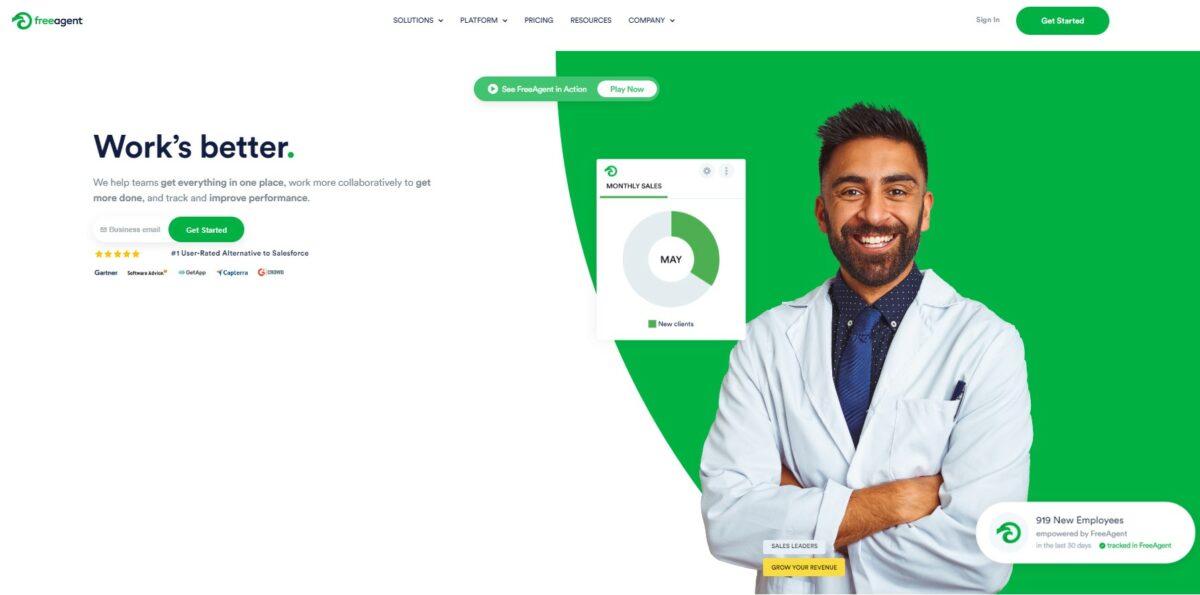
Freeagent is one of the best sales management software for small businesses. What makes it incredible? It boosts productivity thanks to AI-guided sales. With a less is more concept that shows you only what you need at the right time with a stream-based source of personalized and prioritized tasks and critical ideas, you can perform most of your tasks without leaving the page.
Features:
- Marketing Automation
- Customer data management
- Drip campaigns
- Lead capture
- Predictive reporting and statistics
- Lead qualification
- Customer and prospect management
- Email marketing management
- Call lists
- Sales task management
- Performance metrics
- Automated sales pipeline design
- Customer interactions tracking
Advantages:
- One of the best software for sales management as it efficiently sorts leads, contacts, emails and calls, accounts, and deals.
- Create custom reports and dashboards.
- Integrates Cloud, SaaS, Web, Mac, Windows, Android, iPhone, and iPad.
Disadvantages:
- This sales management software does not offer a trial period or free version.
- Exporting and importing sales data can be a bit slow initially, but it gets sorted out very quickly.
Pricing:
- Trial period: N/A
- Stater: $29 per month
Give FreeAgent a try!
10. Copper
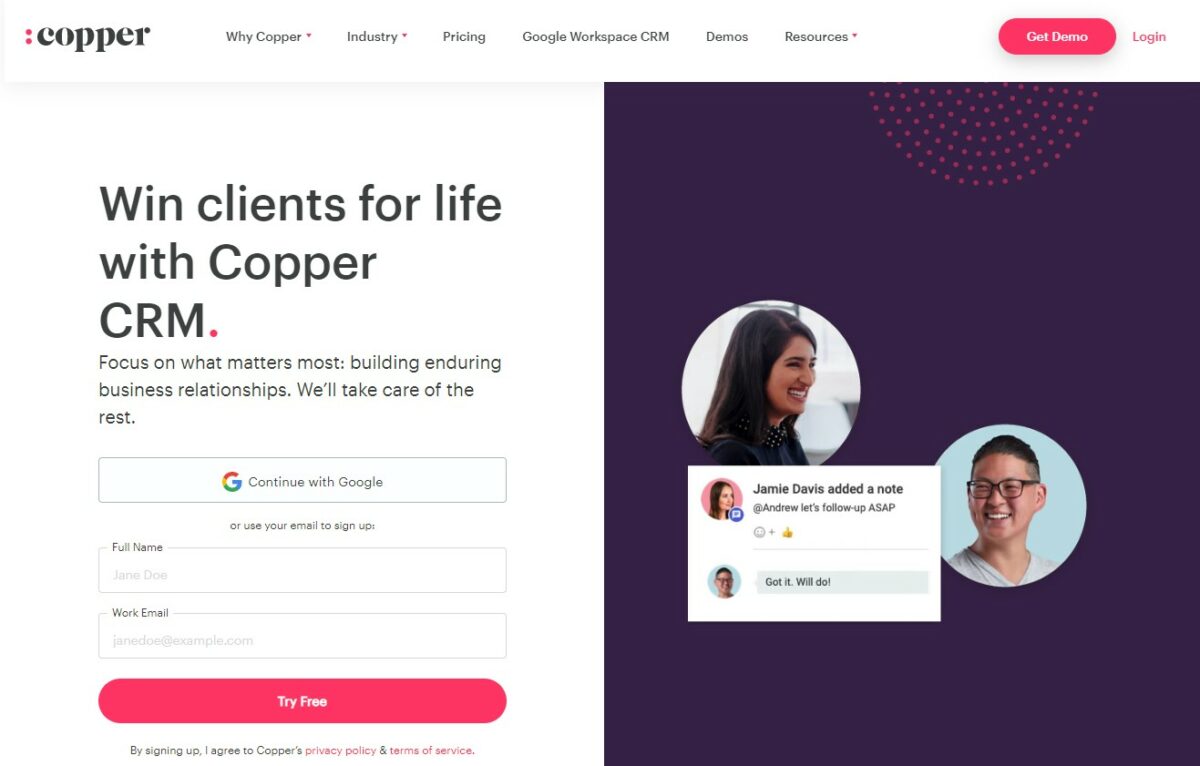
Copper is a unique all-in-one sales management software providing teams with an intuitive work interface. So how does it do it? With this sales CRM, you can execute your digital sales tasks, communicate with buyers, understand what to do next, and get the training and information they need to win more deals.
Features:
- Sales performance analysis
- Customer support
- Contact database
- Lead research and qualification
- Sales project management
- Create a customizable sales pipeline with drag-and-drop features
- Automatic management of sales activities.
- Its sales analytics and performance metrics.
- API implementation and compatibility with Android and iOs devices.
Advantages:
- The sales CRM dedicates a page to track sales team activities and summarize the whole day’s activities.
- With powerful filters, this sales management software helps teams save time in finding the exact offer and quote per client.
Disadvantages:
- Integration of this sales team management software with other tools outside Google’s workplace is less flexible.
- The initial plan is only for three users.
Pricing:
- Trial period: 14 days
- Basic: $25 per month
Get more with copper!
Final Thoughts
Using the best software for sales management is essential to knowing your strengths and areas of improvement. To get better results, try one by one the tools in this top ten to have precise sales forecasting, a clever strategy, a good follow-up of your customers, organization, and a permanent follow-up of new opportunities. Have your sales team trained and motivated; you will be ready to set new records!
Have you tried any of these sales management software tools? Which do you think is the right sales management software?
Don’t forget to comment; I read you!
Frequently Asked Questions
A sales management software analyzes and reviews the KPI (key performance indicators) that facilitate the sales process. These metrics help us analyze the progress of sales teams’ activities and their customer interactions for optimal management of the sales funnel and improve customer experience.
The primary function of sales management software is to provide an overview of the sales team’s activities, facilitate the formulation and achievement of tactical sales objectives, automate the development and monitoring of the sales plan, to maximize the efficiency of the sales cycle at lower time and cost.
The four types of sales management are the control and leadership of sales teams, the actual selling, the coordination and collaboration of team members, and the delegation of activities.
Sales management consists of coordinating operations and implementing sales strategies that drive revenue. In addition to recruiting and training sales personnel, according to The End of Solution Sales, more than 50% of customer loyalty is based on the sales experience (Source: The Harvard Business Review).
Proper sales management is crucial because it helps you keep buyers and sellers updated. It facilitates the follow-up and closing of sales. It serves to evaluate the sales team. And it also considers the sales process, detecting the bottlenecks that prevent correct management.
Having read this I believed it was rather enlightening. I appreciate you taking the time and effort to put this short article together. I once again find myself spending a lot of time both reading and commenting. But so what, it was still worth it!
This blog was… how do you say it? Relevant!! Finally I’ve found something that helped me. Appreciate it!