You’re mistaken if you think you only need to find an eCommerce platform, set up a strong website structure, and create SEO-friendly content to build your eCommerce website. Well, you are missing something vital: the web design!
Users who access your site only need to look at your design to evaluate it and decide if they want to stay exploring more, but it only happens if fresh and visually appealing.
So, you need to consider how your eCommerce site looks and how you display your products. Also, how easy it is to navigate through it; the tags, category, and search filters all provide a better experience and increase the chances of conversion.
How to choose the ideal WooCommerce theme? Join today in this step-by-step guide, where I will explain and show you how to choose the right WooCommerce theme that matches your brand.
Let’s get started!
- What’s Better, A Free Or Paid WooCommerce Template?
- Why Is It Important To Choose The Perfect Theme?
- Where Can You Find WooCommerce Themes?
- The WordPress theme repository
- The WooCommerce theme store
- Make a Google Search
- Themeforest: A whole premium themes repository
- Some other options
- Step 1: Think about your store’s essential requirements
- Step 2: Consider what mood or style you want
- Step 3: Check Themeforest.net and choose a few themes you like
- Step 4: Look at each theme’s features to confirm it fits your requirements
- Step 5: Read the theme’s reviews & comments
- Step 6: Select a few themes that you like
- Step 7: Do test the theme thoroughly
- Step 8: Consult a web developer
- A Few Things To Keep In Mind
- So Far, So Good!
What’s Better, A Free Or Paid WooCommerce Template?
You should first know that WooCommerce is an open-source WordPress plugin you can download for free to implement a fully functional online store on a website.
WooCommerce is very flexible and allows you to choose from a catalog of free templates if you don’t want to spend money or attractive paid templates for their low cost.
Let’s see the advantages and disadvantages of each option.
Free theme templates
WooCommerce offers an attractive free theme option for entrepreneurs with a limited budget or testing what it would be like to enter the market.
Pros:
- Free themes have no cost.
- Easy to use.
- Simple design.
- Basic theme functionality.
- Basic shopping cart.
- Good loading speed.
Cons:
- Minimal technical support.
- Few features: only have the basic WordPress theme features; you can’t create buttons, landing pages, etc.
- Free themes offer less flexibility.
- Little originality.
- Few customizations option.
- No warranties.
- Few updates are available.
Paid or premium theme templates
WooCommerce also offers a catalog of paid themes that stand out for their multiple customization options so you can create a unique design for your store.
Pros:
- Multiple layouts and templates are available.
- Unlimited color options.
- Drag and drop option.
- Regular updates are available.
- 24/7 technical support.
- Unique design.
- Different customization options.
Cons:
- Higher cost.
- Higher time investment.
- Integration with other tools implies an additional cost.
- You must be attentive to the licenses.
Pro Tip:
Make sure the selected theme is popular, which motivates the provider to keep updating it. Also, check the reviews of other buyers to see the level of satisfaction when using a template; my suggestion is only to consider those with more than four stars.
If you want to learn more about the difference between custom design and template design, I recommend to check article Custom vs Theme-Based Website Design: Pros and Cons for Both
Why Is It Important To Choose The Perfect Theme?
Choosing the right theme is important because this decision will have long-term effects on your web project and business plan. You should not only consider the appearance but consider if the design you choose will be able to support when the needs of your online store increase.
Here are some points to keep in mind when choosing a theme:
- Customization: that allows you to include personalized options (a customizable shopping cart, home, landing page, etc.) to enhance the aesthetics of your website and match your brand, audience, and products.
- Maintenance: they provide regular updates; I suggest you keep an eye on the changelogs to ensure the developer keeps improving them.
- Compatibility: it adapts with third-party tools you will include in the future to manage your online store, such as CRM, OMS, email system, etc.
- Adaptability: Ensure an optimized design for all devices, from desktops, tablets, and smartphones.
- Support: in case an error occurs, it is necessary that the developer responds immediately.
- Security: check the certificates and security mechanisms to protect your website data.
Where Can You Find WooCommerce Themes?
Here are my top 4 most popular sites to find the best WooCommerce themes:
The WordPress theme repository
WordPress themes repository is one of the places you can go to find the cleanest selection of designs, where you apply filters to speed up your search to find the right WordPress theme to start building your website.
Look at the WordPress site to see the full selection at https://wordpress.org/themes/.
The WooCommerce theme store
When you enter the theme store of WooCommerce, you will find a left panel of the screen that displays the filters to make a more specific search according to the category or industry that interests you to find the right theme.
See the complete WooCommerce themes catalog at https://woocommerce.com/product-category/themes.
Make a Google Search
Yes, you can search on Google for the best theme options, define your design (flat design, minimalistic design, dynamic, etc.), and see what results the search engine gives you for quality themes.
Also, you can access the sites and check reviews and popularity to decide on the right theme.
Themeforest: A whole premium themes repository
Themeforest has one of the largest template repositories worldwide to find WooCommerce themes, plugins, and more. Read on. Below I will explain how to choose the best theme for your website by browsing through this portal.
This portal offers you a wide selection of premium themes, great support, different categories to filter according to your preferences, and multiple resources to get your online store up and running.
Find out more premium themes at https://themeforest.net
Some other options
There are other places besides the WordPress site where you can go when choosing a theme that provides you with the basic features and functionality your online store needs.
Here’s a compilation of a few places to buy a premium WordPress theme:
Step-by-step Guide
How To Choose WooCommerce Theme In 8 Simple Steps
Step 1: Think about your store’s essential requirements
Before selecting a theme, you should consider the features and functionalities, i.e., the business requirements necessary to set up your eCommerce website. Use the filters and check one by one the qualities you are looking for, and the portal will show you the themes with those features.
Pro Tip:
One way to look for ideas is to check out existing sites in your niche, see what layouts work for them, columns, product catalog type, and more.
Step 2: Consider what mood or style you want
You must be clear on what you want to project on your website, a minimalist or flat look if you want to keep it simple. Or maybe you are looking for an elegant theme or something more impactful, colorful, or dynamic.
It will depend on your type of business and your brand vision.
Step 3: Check Themeforest.net and choose a few themes you like
Themeforest.net is an online platform with a broad web design template base.
It offers themes for website builders (Shopify, Elementor, WordPress themes, etc.), plugins, CMS, marketing tools, and more. See, it gives suggestions such as “best WordPress themes” or “premium WordPress themes.”
Clicking on the tabs will show you the most popular themes for each website builder.
If you want a more specific search, you can enter keywords in the search bar; for example: suppose your site dedicates to selling “kid’s clothing.”
When you enter this niche-specific keyword immediately, the platform gives you a list of results and suggestions according to your eCommerce platform.
However, more than 500 options appeared in the results. It’d be a nightmare to check all of them! To refine the results, in the left panel of the screen, you will see the filters, categories, and tags.
In the left panel, where it says sales, you can see the highest, medium, or low from the best sellers. I recommend the best sellers for their higher quality and better support.
Rating: this one presents and orders the results according to the users’ ratings from 1 to 5 stars.
Compatibility: This is the builder you are using for your eCommerce website; in this case, I have chosen WooCommerce.
After applying all these filters, you get more concrete results with what you need. You see, now we only have 30 options to consider.
ThemeForest offers you a list of results with previews of the themes you can slide, giving you a clear idea of what your website could look like. In addition, you can see each theme’s price, overall rating, and sales popularity.
To know more details about a theme, just click on the title.
Then a tab opens with the theme’s description, price, features, and more. Here is a link to take a closer look at a theme https://themeforest.net/item/babystreet-woocommerce-theme-for-kids-and-baby-shops/23461786.
Step 4: Look at each theme’s features to confirm it fits your requirements
I suggest you read the theme description carefully to see if it matches the functionalities and features your online business will need.
Make sure it is an updated support theme
Check the last update date in the bottom right panel of the screen. In general, these themes have one year of support.
Pro Tip:
To check if the theme you select is well supported, check the free version reviews, or search for theme reviews on Google to learn more.
Be sure it’s compatible with the latest WordPress and WooCommerce versions
Here I am referring not only to WooCommerce software but to the rest of the WooCommerce or WordPress plugins that you may need to improve the functionality of your website. Look at the bottom right panel and see the versions and plugins the theme works.
Use the live preview and demo options
Get a preview of the theme, explore the image gallery and options for each page type, and see the color palette, fonts, catalog options, and more.
Look for one-click-demo-import and dummy data
I recommend you look for themes that allow you to import or load data in one click. It helps you save time building your website.
Find a theme with predefined layouts
This layout option helps you to get your store up and to run faster. You don’t waste time thinking about where each element goes; the theme developer has already chosen the best view. You drag and drop the photos, content, and more.
Check how customizable the theme you want
You must check the theme’s customization options (colors, mobile header, footer, menus, different blocks, add branding elements, or other fancy features). I have already told you how important it is to think about future expansion according to your store’s possible needs as it grows to get the perfect WordPress theme.
Make sure it’s a responsive theme
Most visitors will come from mobile devices, so responsive themes are vital to reaching to the top.
Even Google suggests that people with a negative experience in your mobile store are 62% less motivated to purchase from you in the future.
So, make sure the theme you choose includes a responsive and mobile-friendly design that provides access and a shopping experience that adapts to different screen sizes. Although most WordPress themes already come with this feature, it is good to check.
Check the theme works whit essential plugins
You must choose a theme compatible with essential plugins to get your store up and running, such as Stripe, MailChimp, Yoast SEO, WPBakery, Slider, etc.
Choose a well-documented theme
For this, you can check below the theme title, where Themeforest includes the “well documented.” You also have the option to download the theme documentation to see the legality of the license.
Pay attention to the theme’s performance
It is vital to ensure better ranking opportunities. Often search engines like Google will not rank sites with a slow loading speed, so people won’t even be able to find your page and your chances of conversion are nil.
What do you need? A theme that loads in less than 3 seconds to drive traffic to your website improves the user’s browsing experience.
Try to find translation-ready themes
Check in the functionality panel that the theme includes multiple language functionality such as “WPML” or “Polylang” if you want the page to be automatically translated according to the language of the user’s locale.
Select an SEO-friendly design
Search engine optimization is a crucial element in your theme selection process. I suggest you look for those that are compatible with SEO plugins. Usually, most themes on the market focus on optimization.
Look for a theme with Social Media Integration
According to BigCommerce, online stores with a social media presence have an average of 32% more sales than those that don’t.
That’s why you should ensure your theme includes social media sharing tools:
- Social media platforms icons.
- Share buttons
- Option to add images and descriptions for each social media account.
Step 5: Read the theme’s reviews & comments
Review the comments that users leave about a theme, consider the lowest ratings, what aspects users didn’t like, the date of the statement, the support replies, and the most recent comments to get a better overview of the theme.
Step 6: Select a few themes that you like
As for your selection process, I suggest you choose a few themes as options to compare and evaluate their different features, functionalities, price, reviews, etc.
Step 7: Do test the theme thoroughly
Now it’s time to test how the theme works; click on the live preview or demo theme option.
Explore and test the theme
What are you going to test? How do the theme and layout look? If all the functionalities work, what about the checkout process? Also, check how fast it loads, how intuitive the browsing experience is, how good the mobile version is, etc.
Setup test environment
In your pre-tests, check if the theme is worth buying; you may decide not to accept the theme but based on your research, you will know what kind of environment you want to set up for your store.
Step 8: Consult a web developer
Consulting with web developers, maybe a freelancer, before purchasing the theme helps you to dispel all your doubts or suggest another option to select the right one. Why? Because choosing the wrong theme will result in a waste of time and money.
A Few Things To Keep In Mind
Look for niche-related website templates
Different niche-related theme template options are ideal for helping you find style, look and feel, and functionality consistent with your products, audience, and market.
To find them, you can use the tags on Themeforest or WooCommerce, or even search for them on Google to find a pre-built theme, be it for: construction, real estate, medical care, nonprofit, beauty, etc.
Avoid overloaded themes: less is more
The perfect WooCommerce theme has a simple and sophisticated design with the specific functionalities and features your site needs; too many of them can affect the performance and security of your eCommerce website. Be as selective as you can!
Avoid themes with a font that is not easy to read
The best WooCommerce theme option would be simple and, above all, with readable fonts to arouse users’ interest and make them stay longer on your site; it gives them a good browsing experience because they can easily read and find what they need.
Doesn’t your theme support WooCommerce?
In this case, you should ask for assistance from the developers who can find a way to achieve compatibility. You can also check online for some ideas to make it work.
So Far, So Good!
WooCommerce is undoubtedly one of the allied platforms for online entrepreneurs who want to run their online store without many complications. The WooCommerce theme templates focus on the needs of each type of website, whether you choose a free theme or a premium theme.
I hope this step-by-step guide will be helpful and facilitate the decision-making process when selecting a suitable theme that meets the features, style, and appearance that your store needs.
Do you know how to choose a WooCommerce theme now? Do you want to know how to build eCommerce an eCommerce website?
Please leave me your opinion in the comment box. I read you!
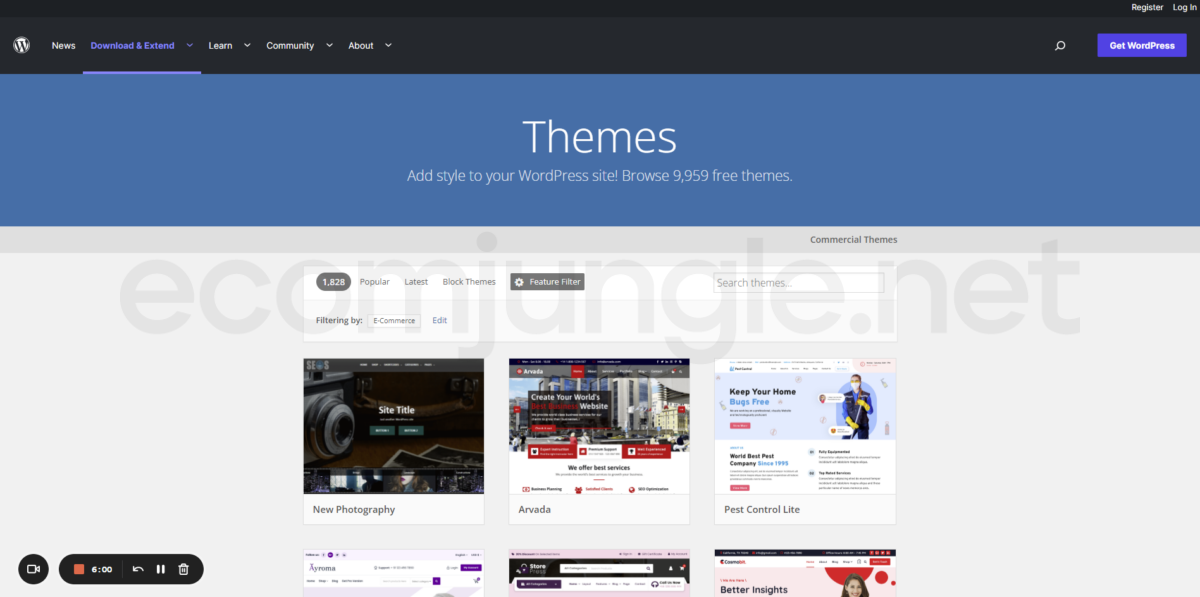
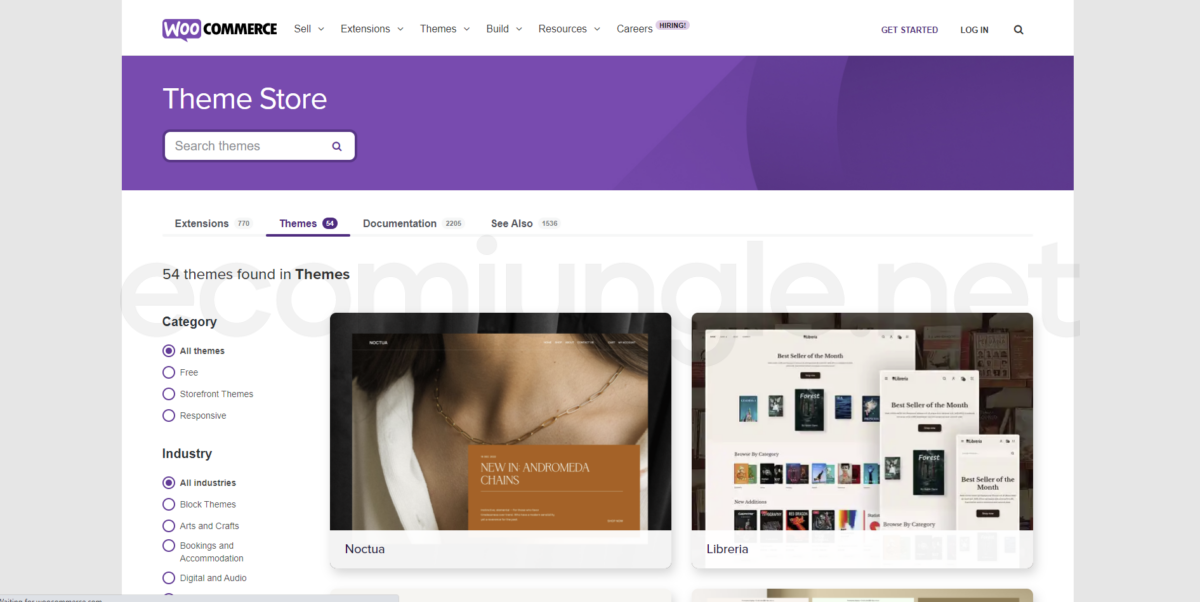
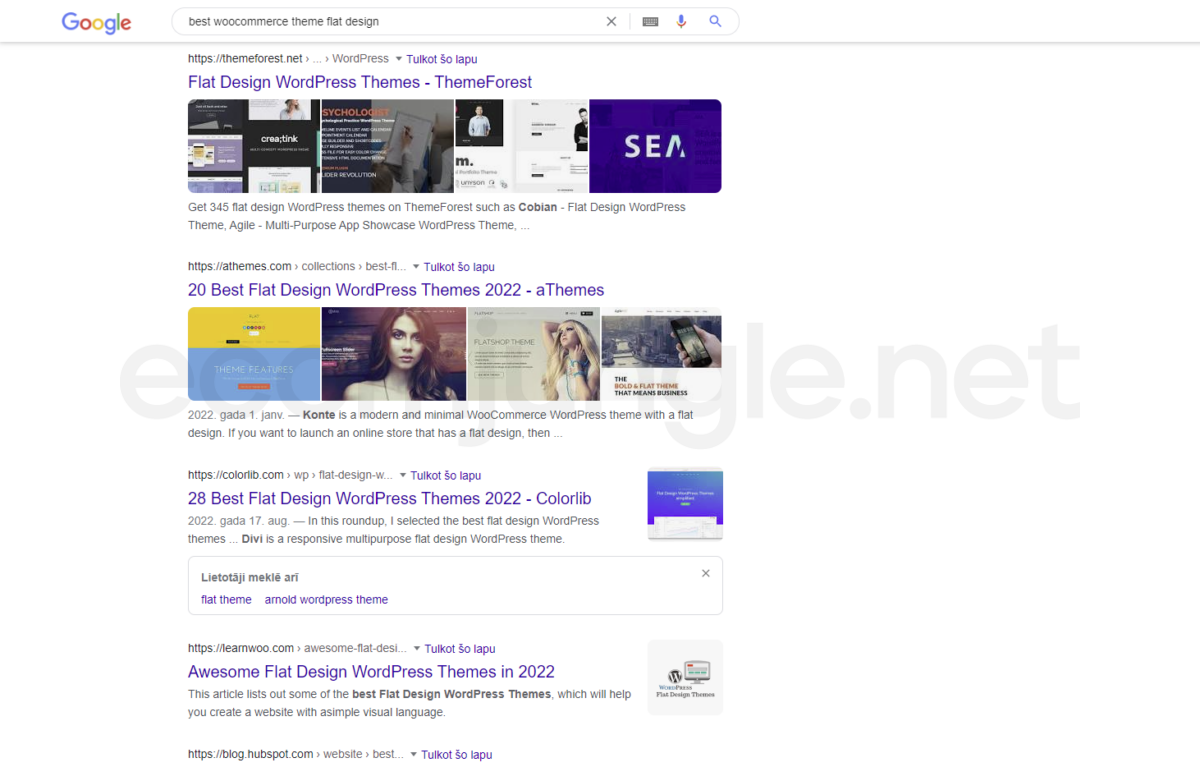
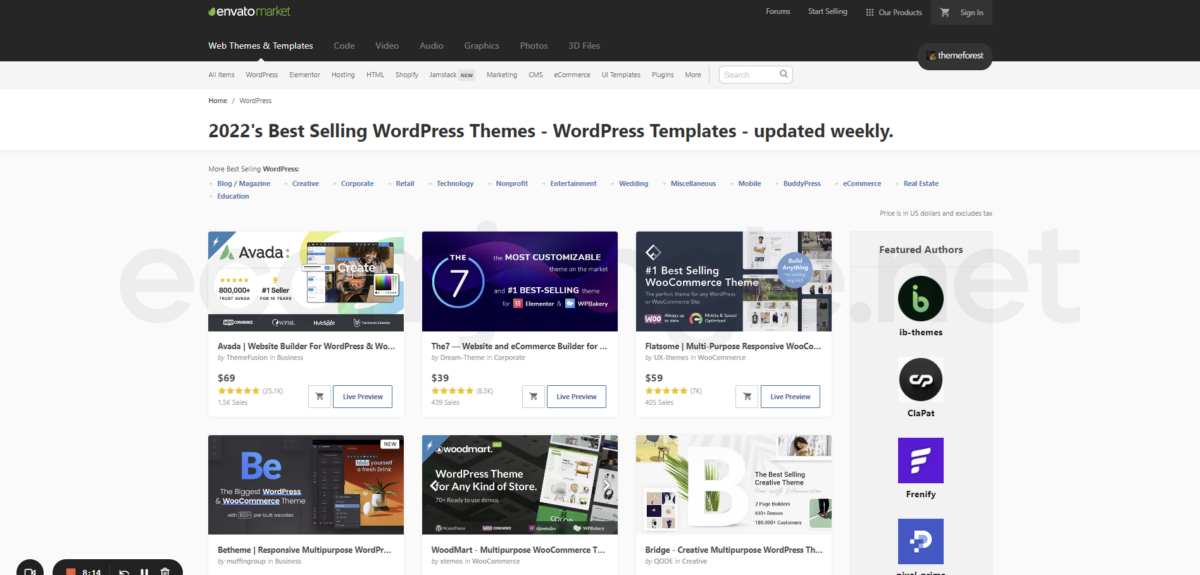
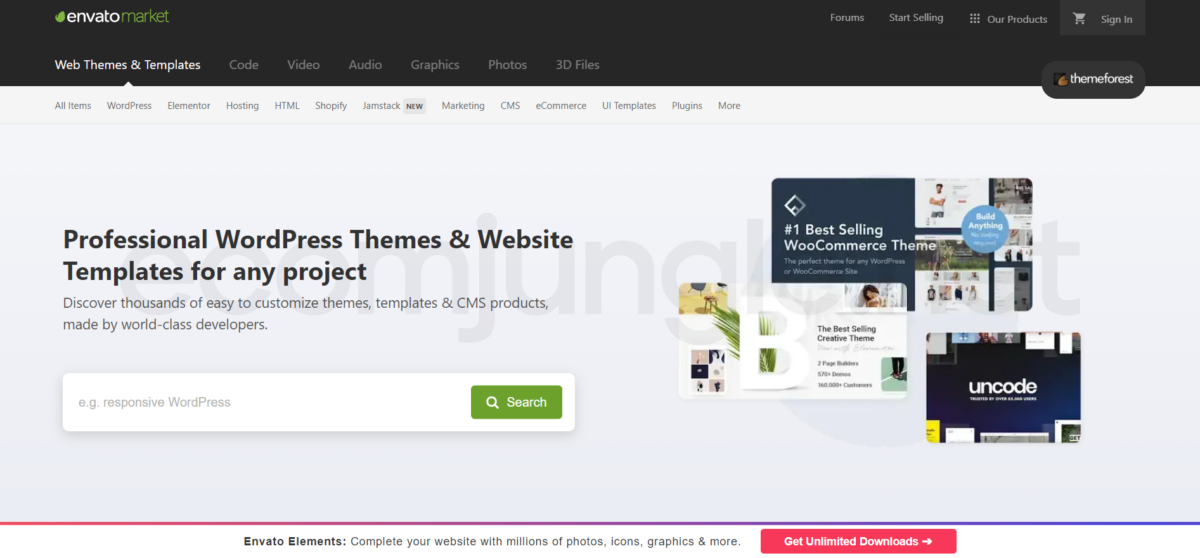
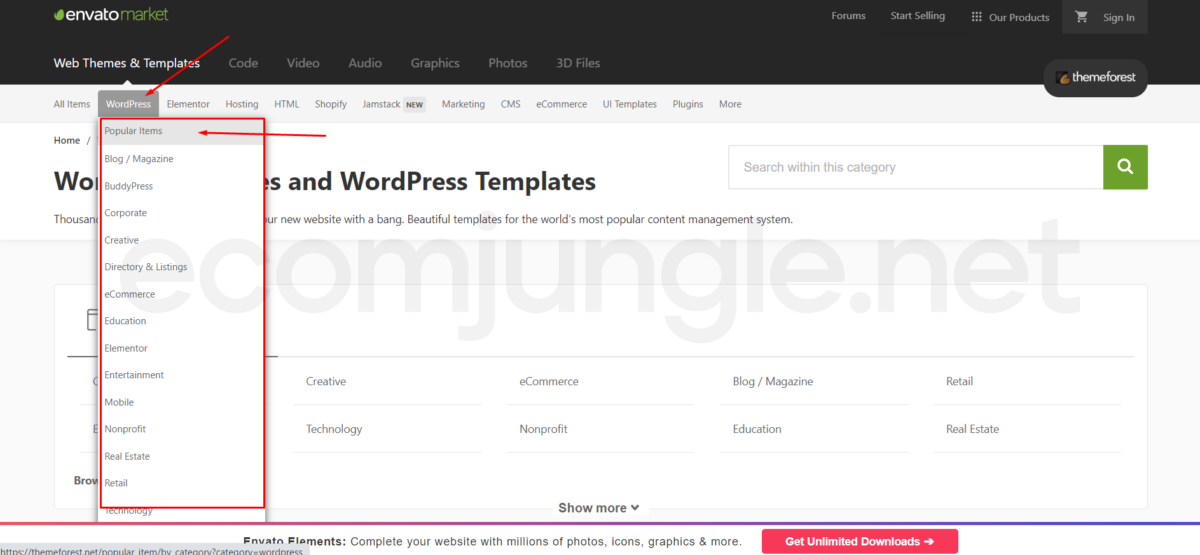
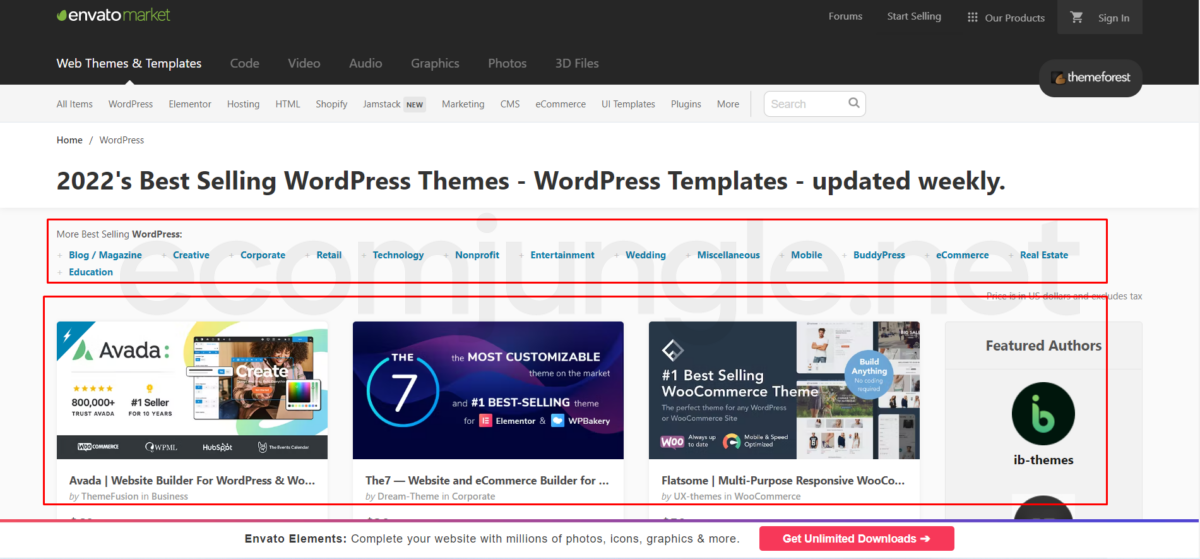
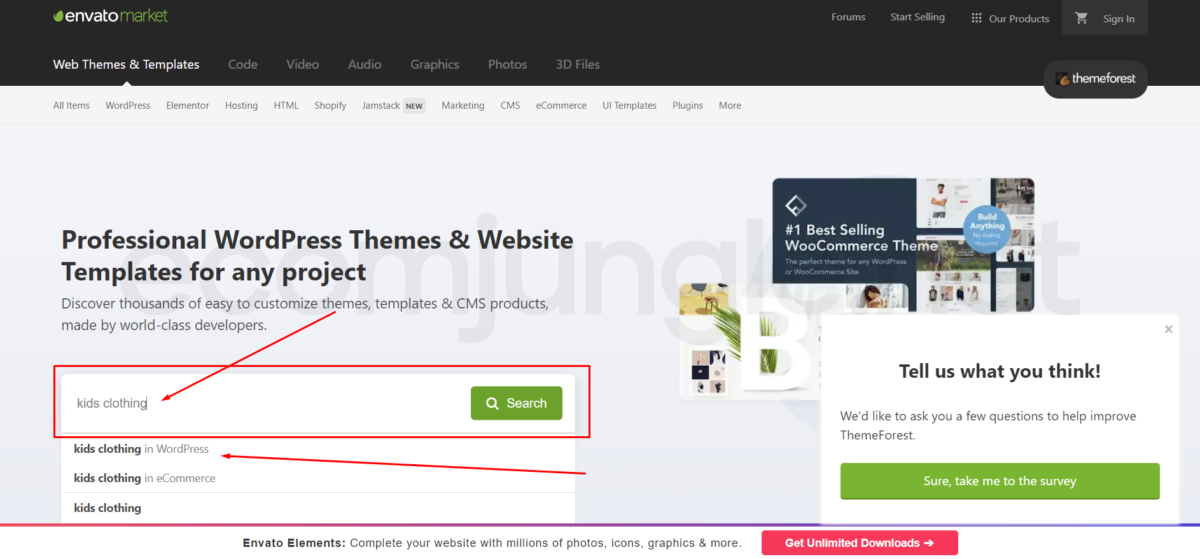
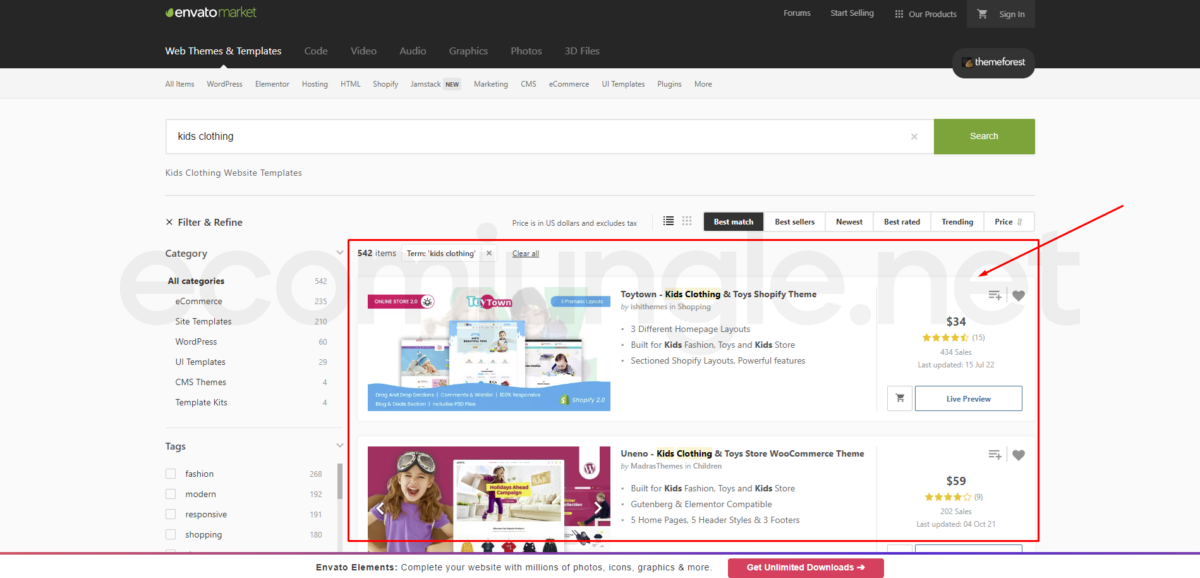
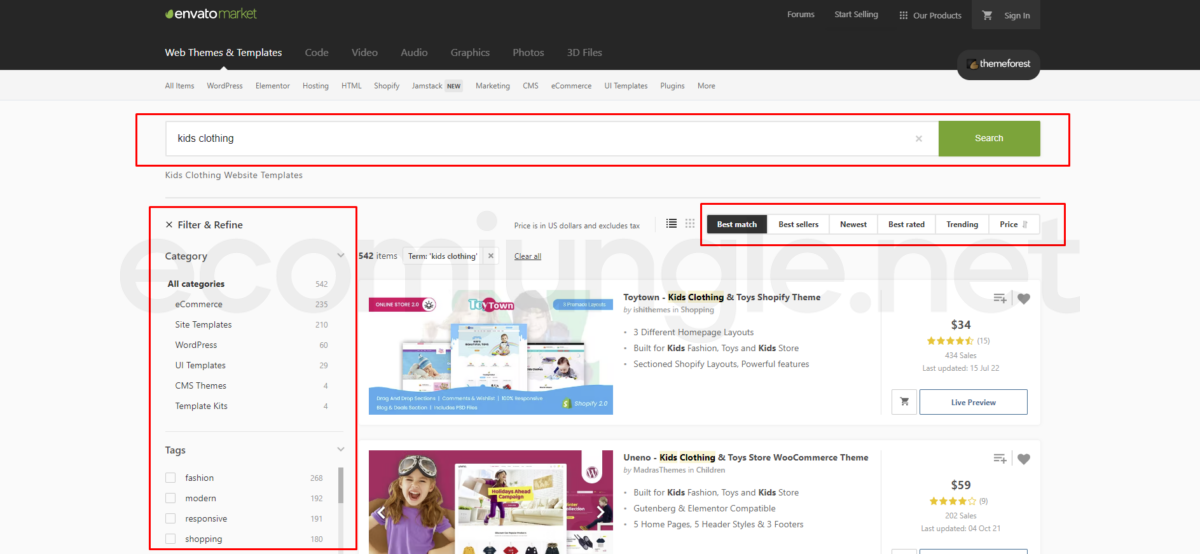
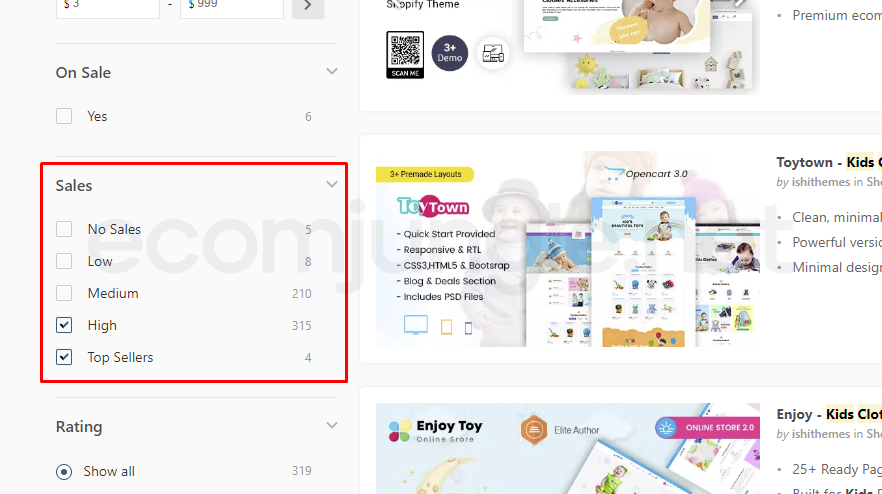
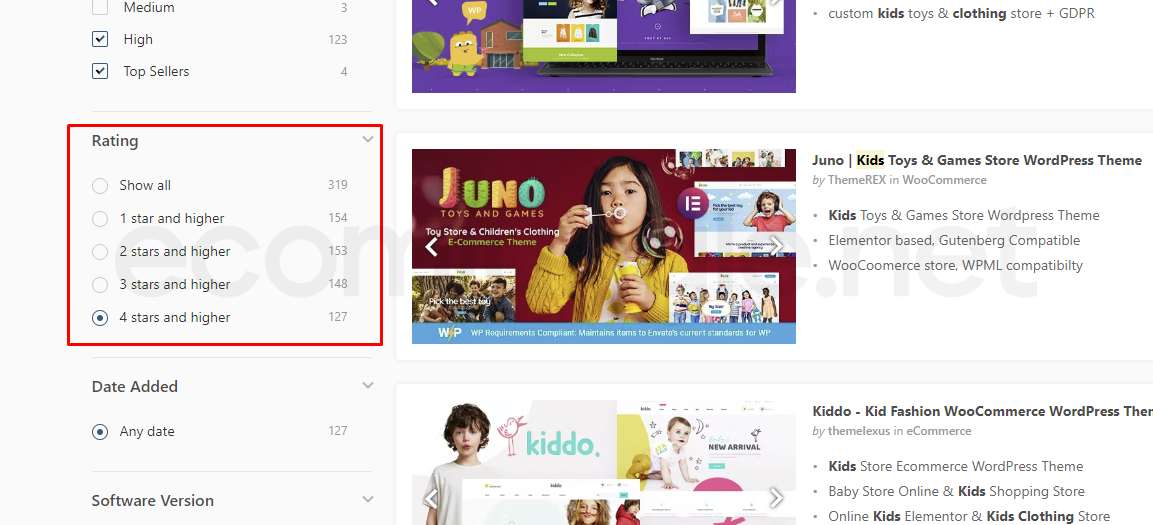
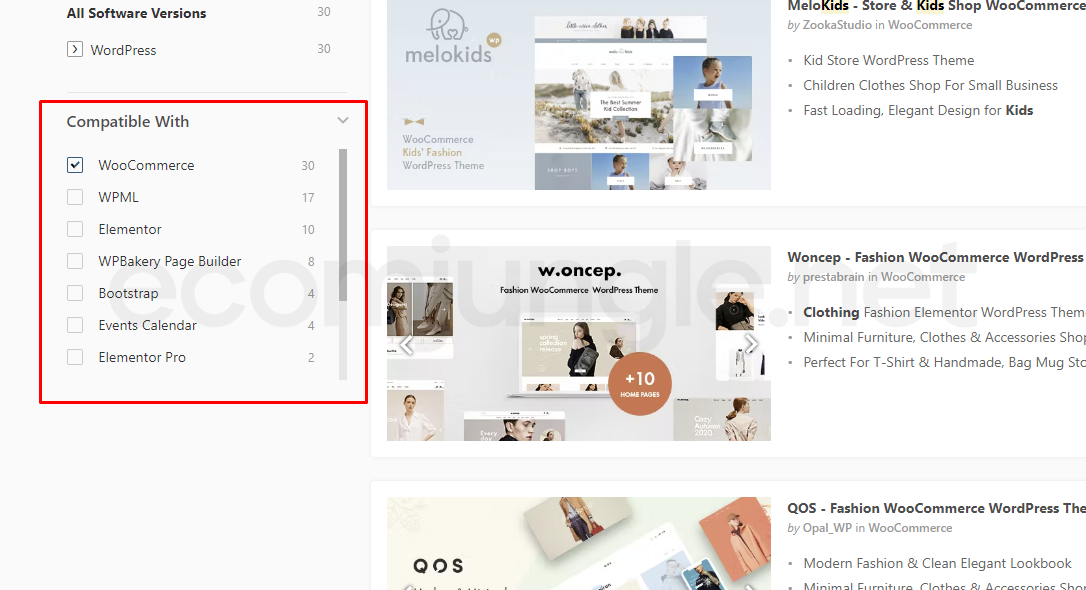
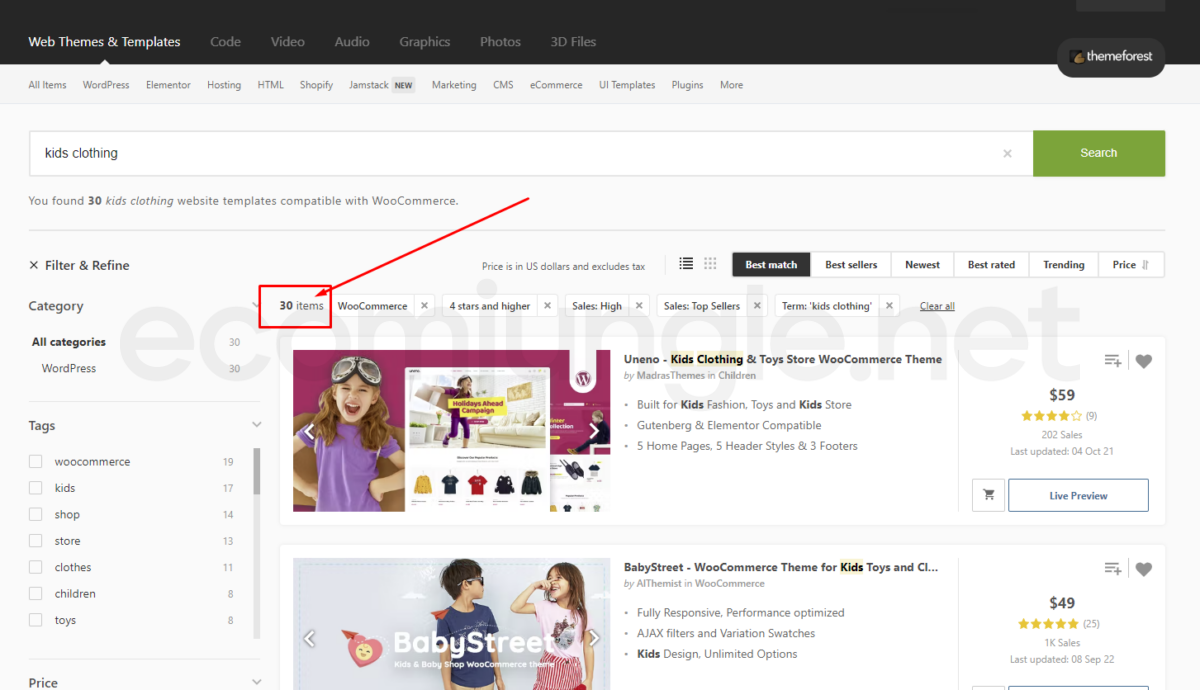
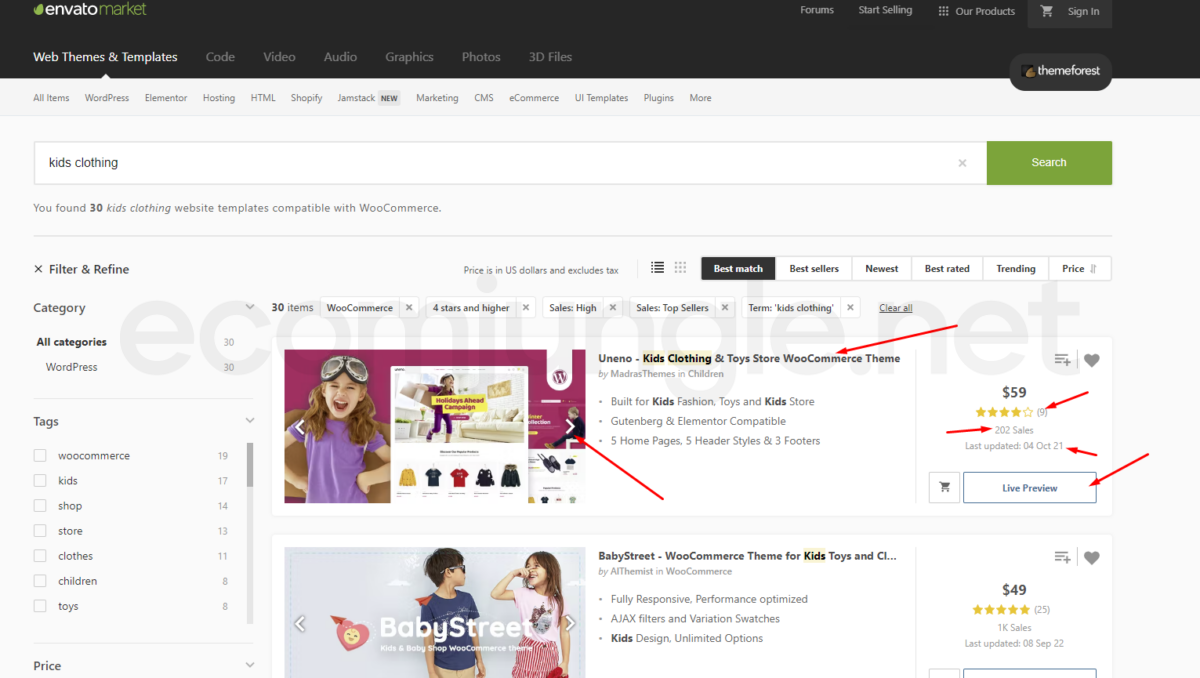
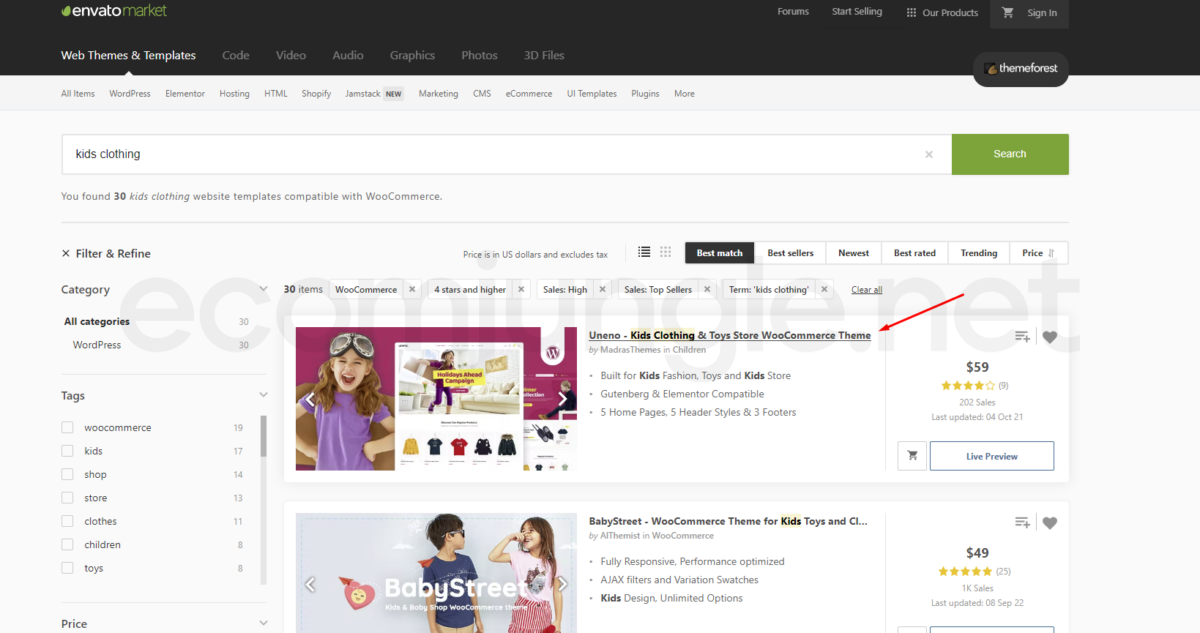

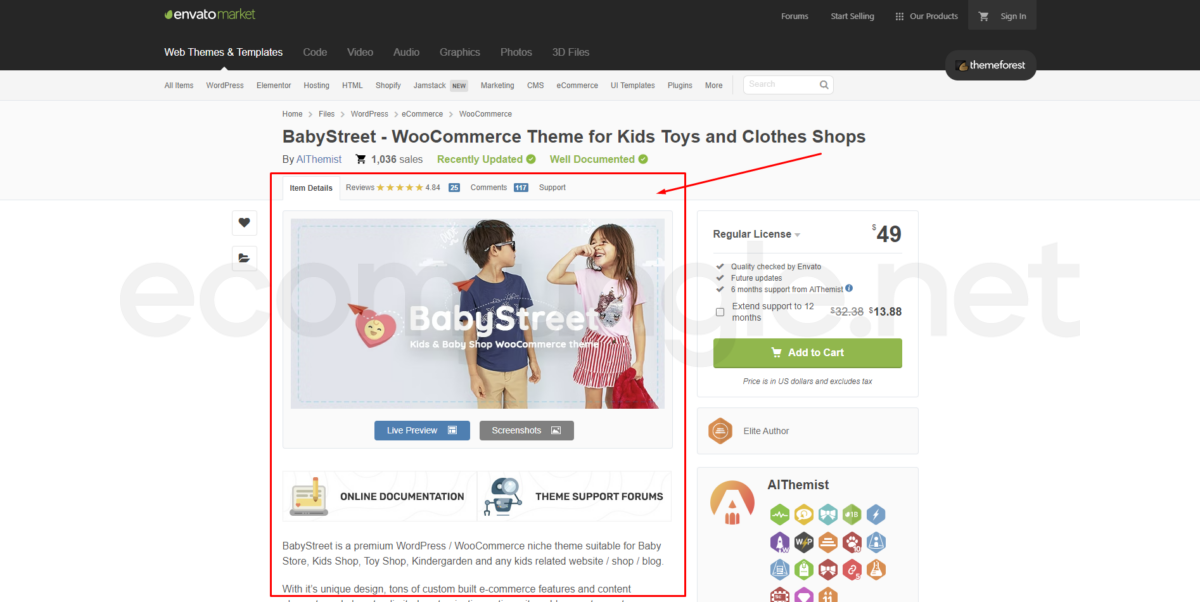
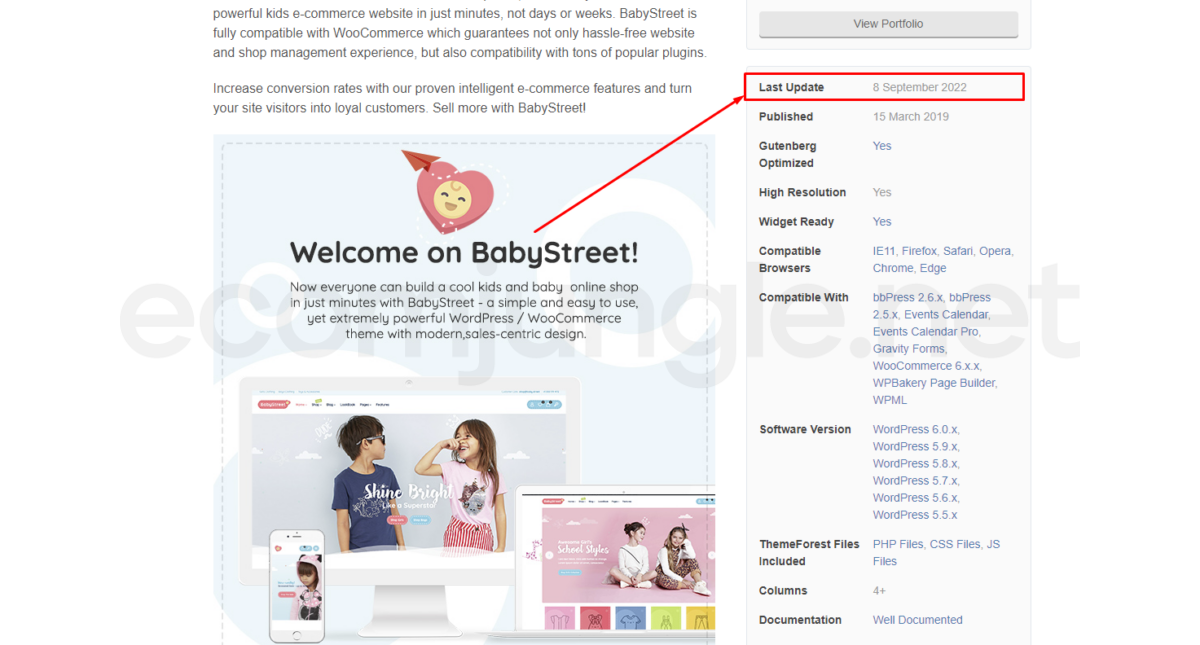
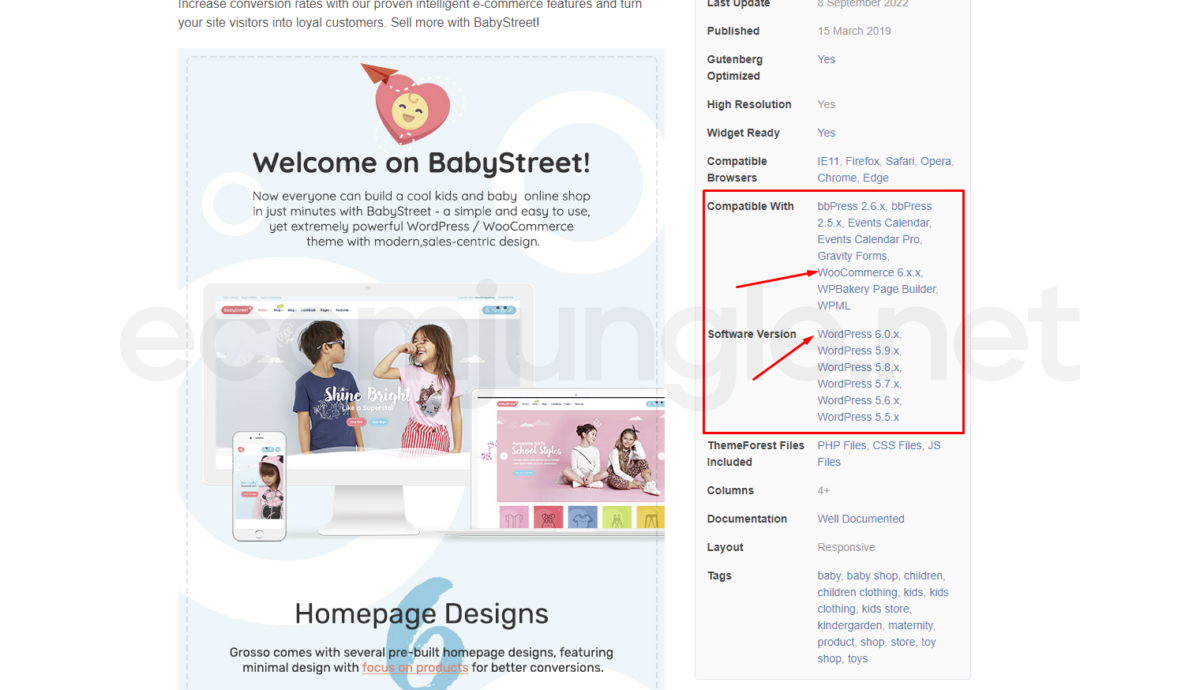

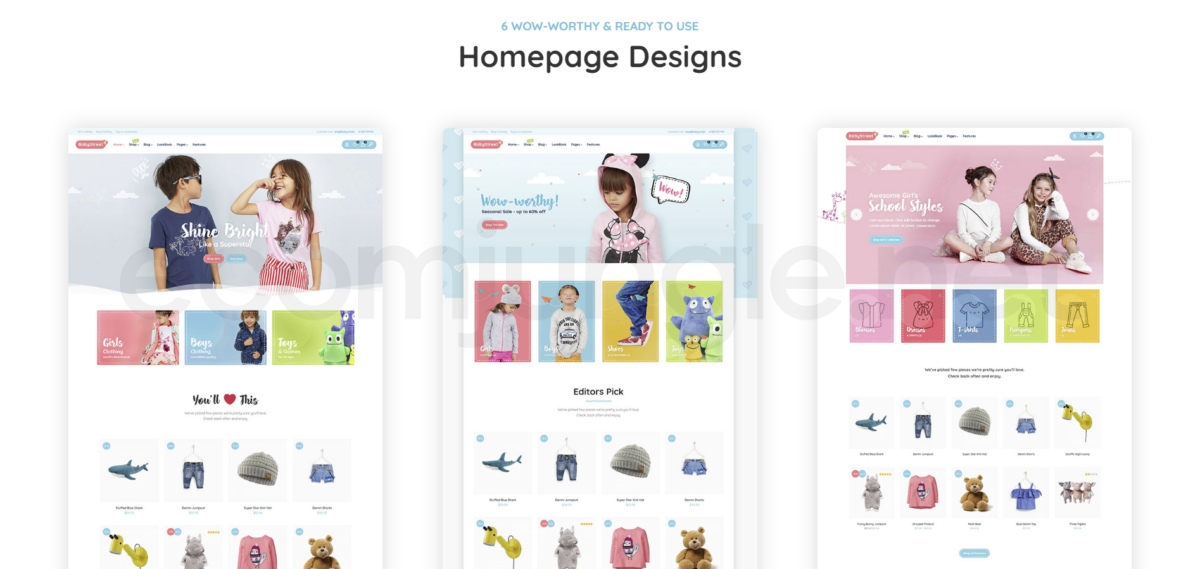
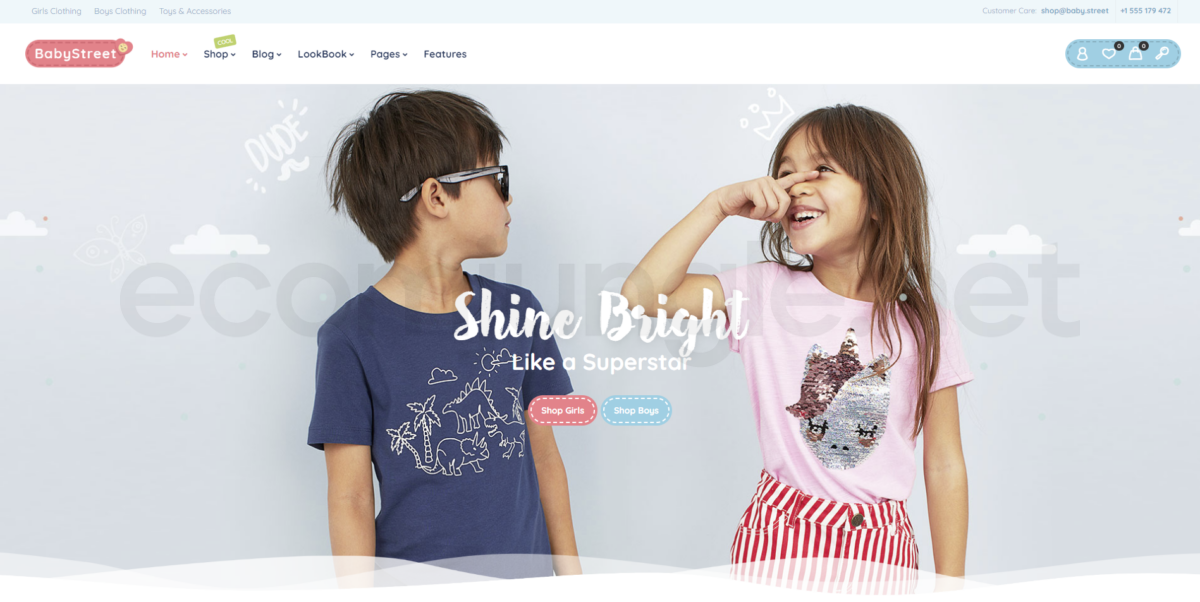
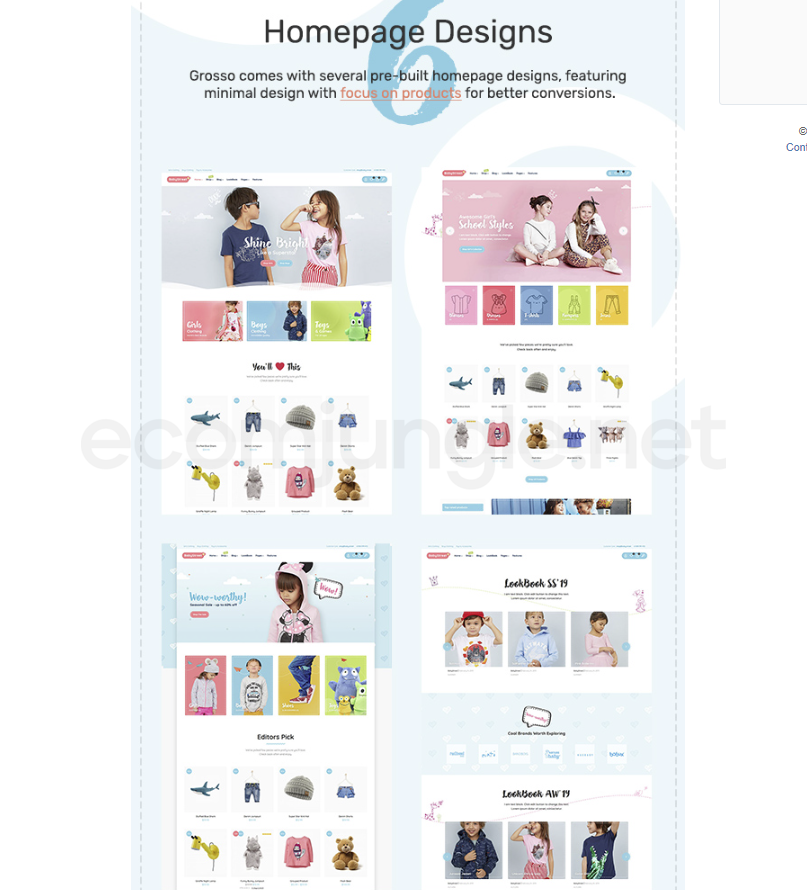
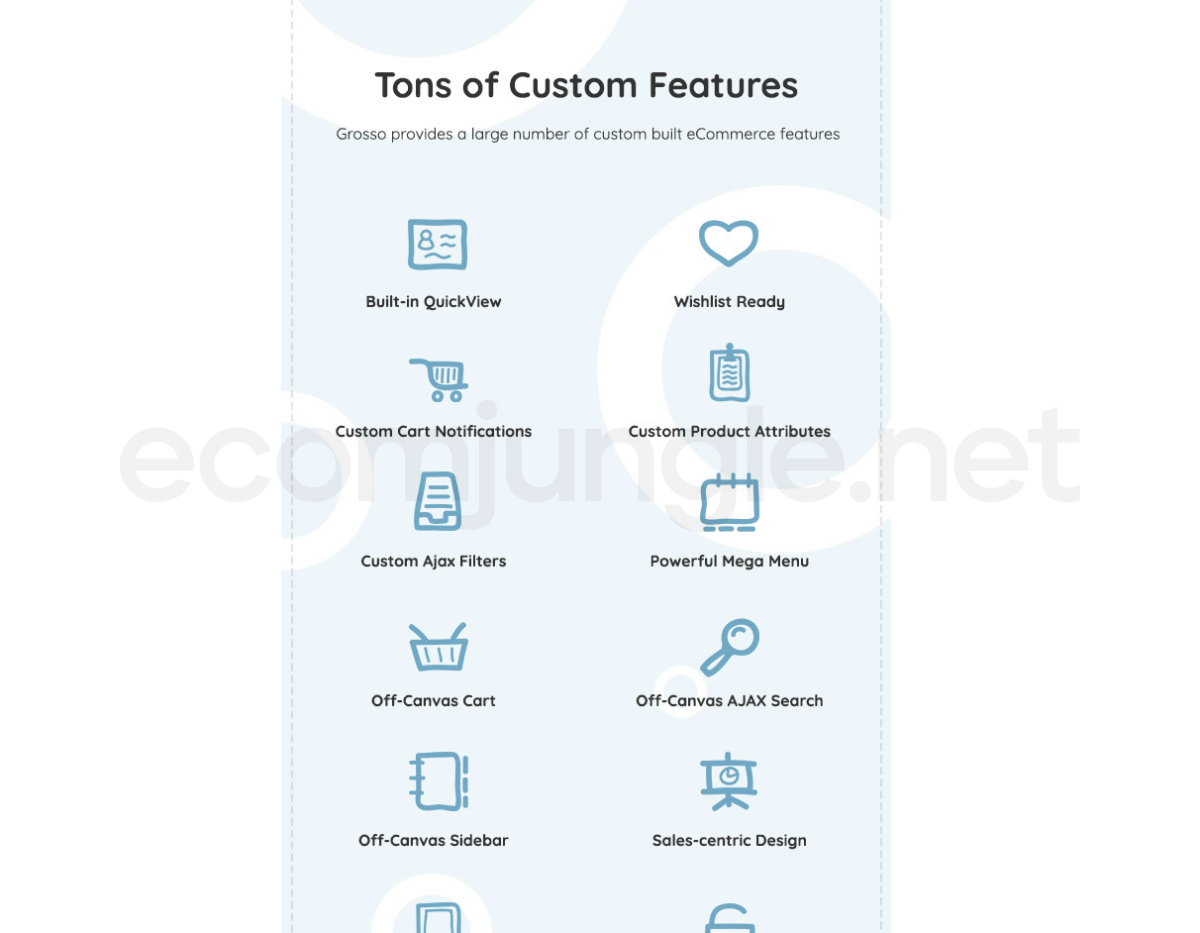
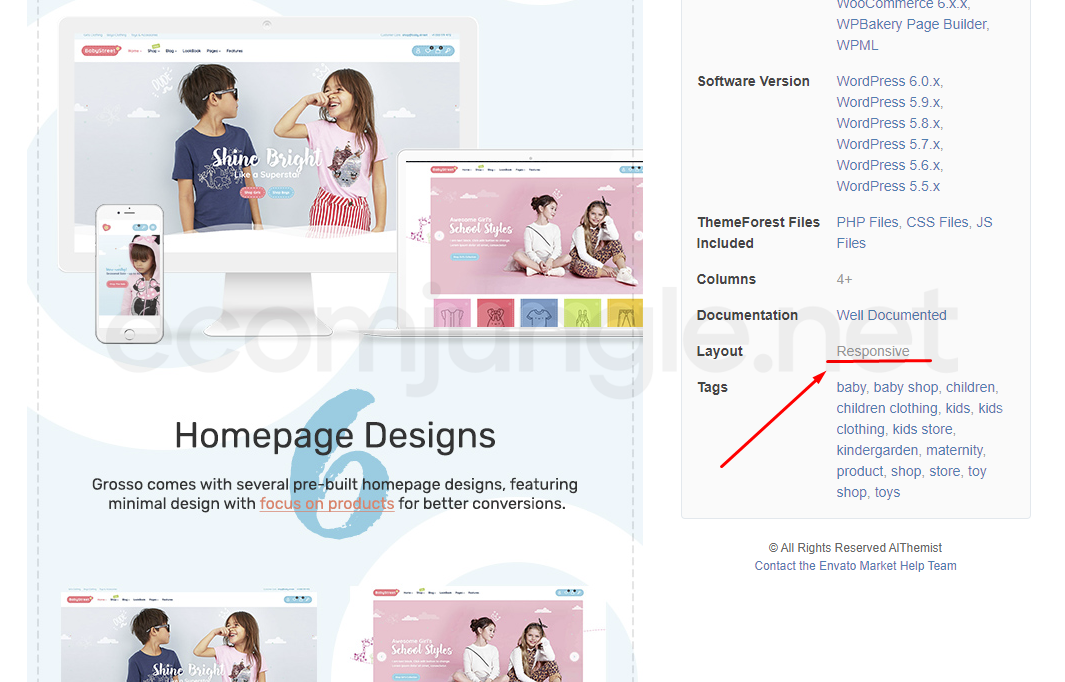
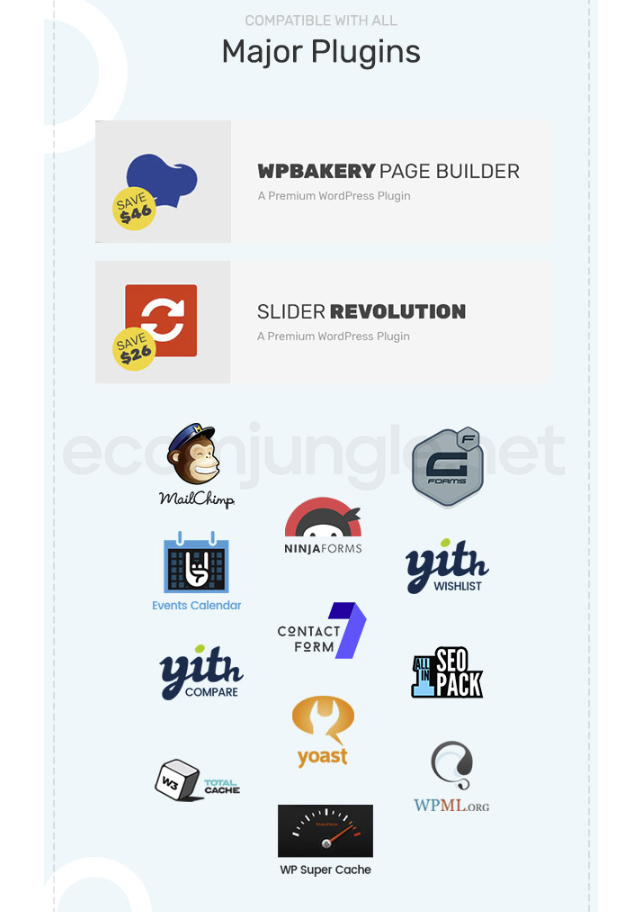
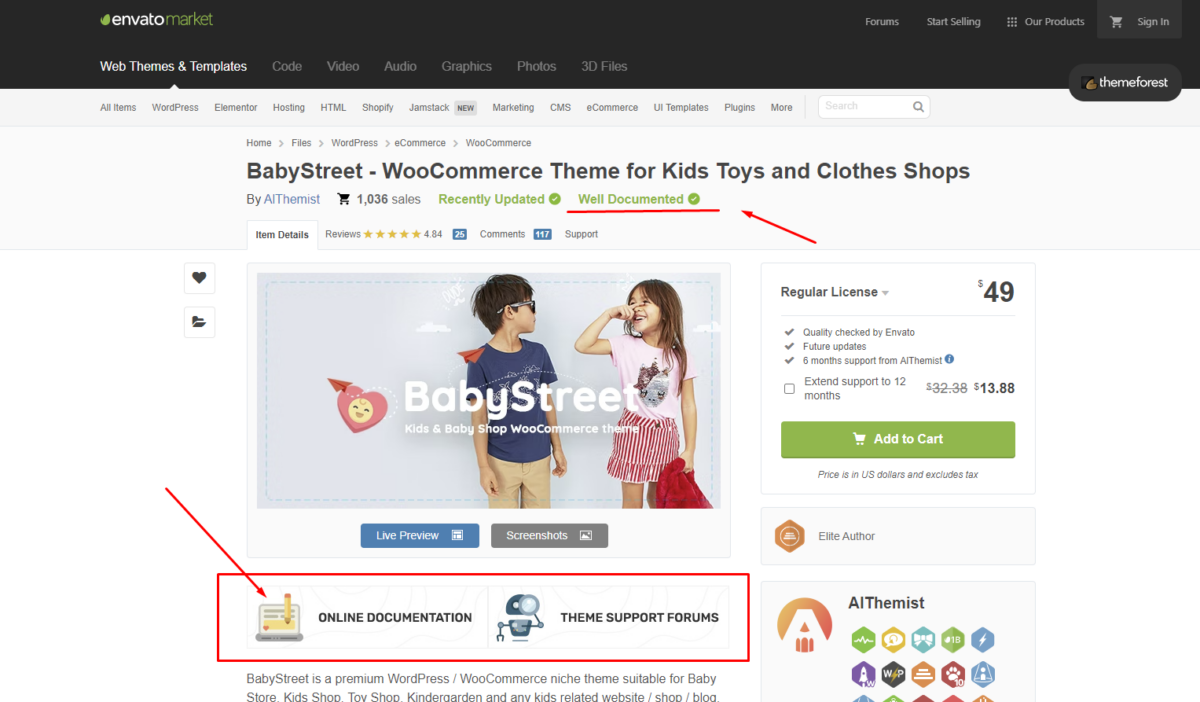
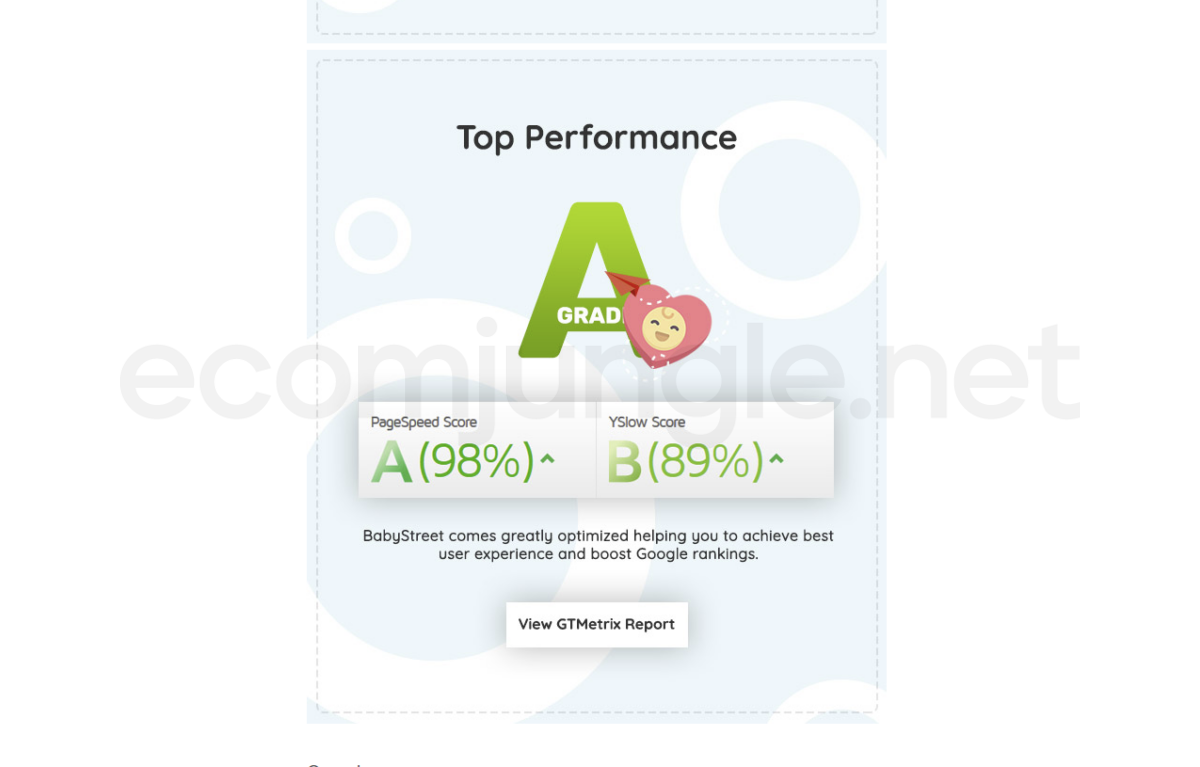
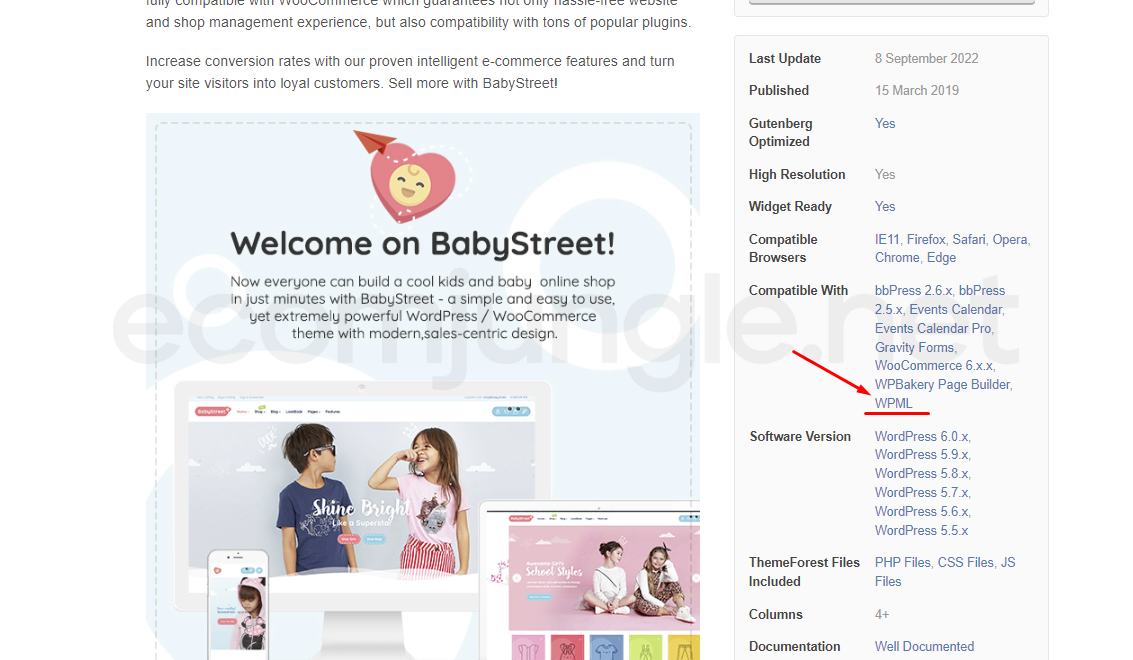
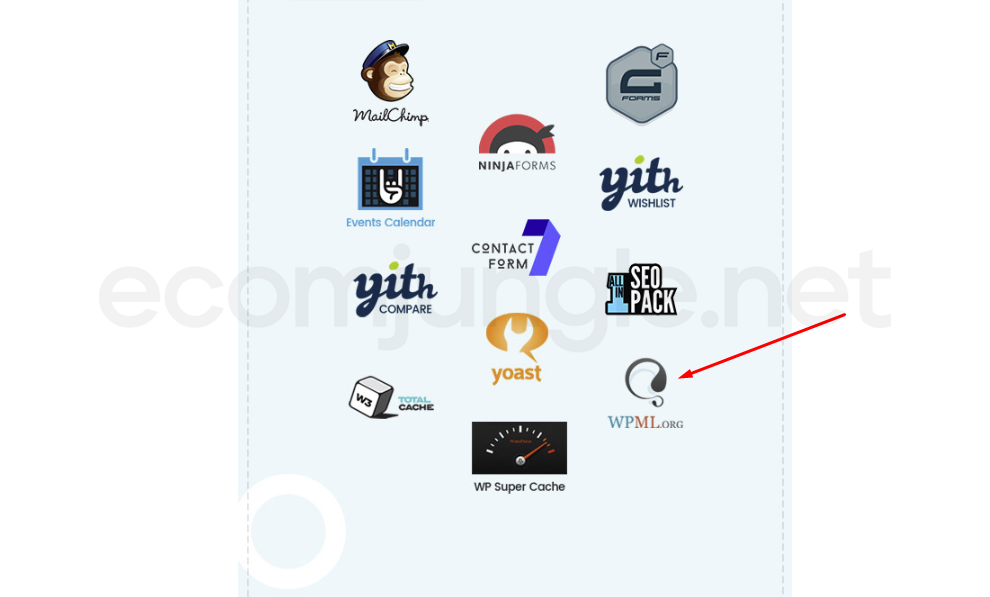

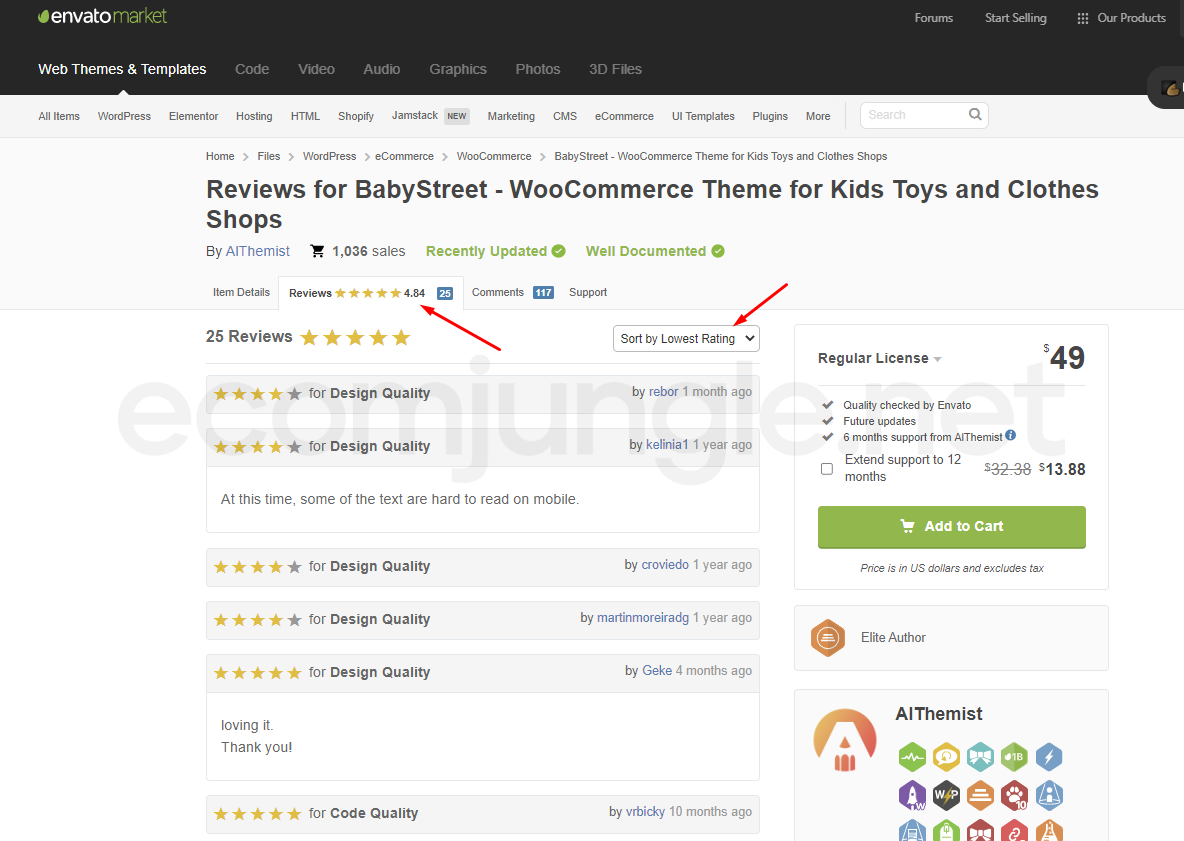
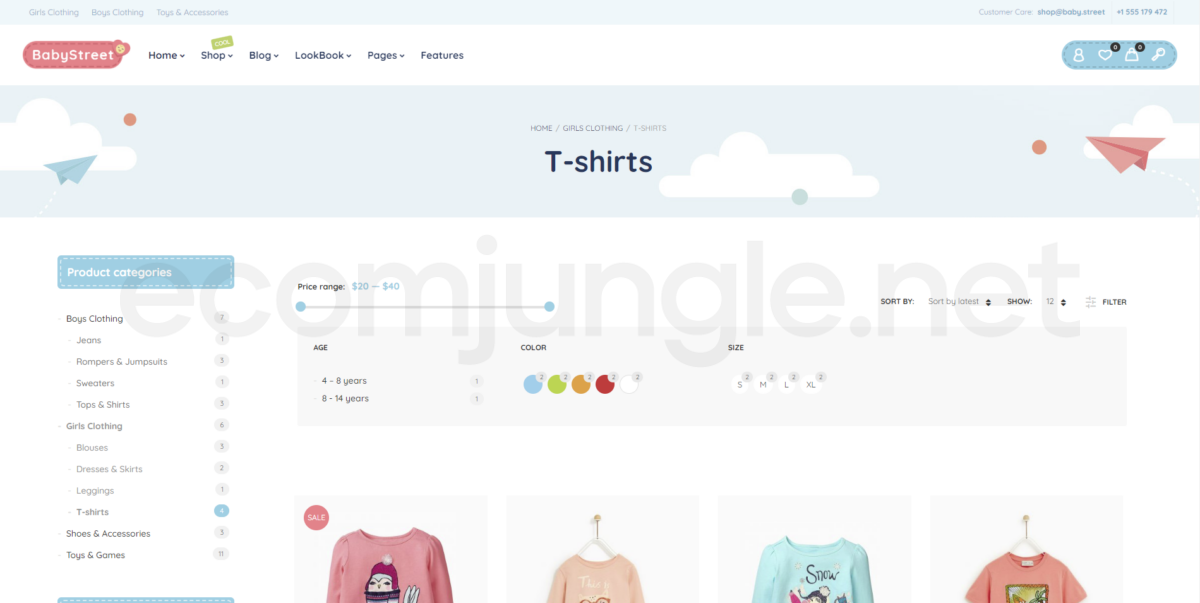
I love the screenshots you included in this step by step process to choose a WooCommerce theme. I’m familiar with Envato/Themeforest for WordPress themes, it’s really good. I haven’t looked at WooCommerce specific themes though so it’s good to have your tips and visuals on exactly what to look for and consider. This way, I can hopefully have a great purchase experience but also post-purchase with the necessary tech support and themes functionalities needed for a WooCommerce site.